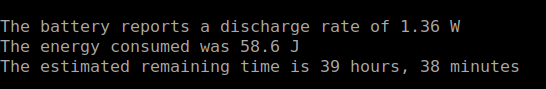I struggle with this for my personal computer. The TV-computer combo shuts off the monitor (triggers the tv to shut off when there is no input) after an hour. An hour after that it’s suspended, works well.
My personal computer though, sometimes I shut off the monitor, most of the time I let it run for the day completely powered. I have yet to set any type of shutdown or standby because typically I use it more than I do my tv (work, gaming, videos, etc on the comp). I know there’s some power conservation I need to consider for motivation, I have no security concern atm with my standard main account and everything private is layered so inaccessible.
tl;dr
what’s everyone else’s setup like for when they walk away from the computer?
If it’s just a for a few minutes then I just leave it running. If I’m going to be gone for 45 minutes or more I shut it down. Then throw the power switch on the surge protector. No need to use the electricity.
deleted by creator
Same. Only reason I lock it when I leave the house is so my cat can’t crawl around on the keyboard and fuck with shit.
What’s your typical “stand-by” mode for your computer when you’re not using it?
Off.
It’s usually off unless I expect to be back relatively soon. Startup times aren’t an issue nowadays
I shut down, but Fedora boots for me in like 15-20 seconds. My drive encryption is a tiny bit annoying to double log in, but I have longer mental loading pauses all the time, so who am I to complain as if those few seconds are somehow a chore or inconvenience to the calories crusher sponge. Fully cycling RAM off regularly is by-far a best-practice until we live in a Rust-y world.
I use software to selectively power down components when not in use so the power usage when idle is like 1.4 W total. So ill only suspend it manually when like going to sleep. Otherwise it sits on.
I turn it off until I’m ready to use it next
I have hibernate enabled in windows, and have it set for when I click the power button on the case it hibernates instead of sleep or shutdown. Hibernation means it’s off, but it saves its state before it shuts down and restores it after turning on. Meaning I have the convenience of my startup programs being all booted up and open windows and programs are just as I left them. I shutdown the computer normally the last time I use it at night, so I have it freshly booted in the morning.
Personally I hate waste and walking away from a computer for more than a few minutes and leaving it on makes me uncomfortable. I know I’m weird and a bit on the extreme side, but it’s how I feel, and the hibernation option is a good option that keeps most of the convenience of leaving it on or suspended.
I dont get why hibernate isn’t a more popular feature, I use it extensively as I hate having to set everything back up on each restart.
Its also one of my biggest issues with using Linux as it’s usually broken there.
I also don’t understand why Windows hides it now and you have to dig around to re enable it.
My understanding is that it’s a difficult feature to support and they can’t guarantee it works well. That’s the only explanation I’ve ever seen, cause to me it’s almost critical for working on a laptop.
Leave it on, but turn off the monitor. I have it set up as a GitLab runner for some projects and also want to be able to SSH/SFTP in to access files, run updates, etc.
I leave it running during lunch and dinner unless we are going out somewhere. I turn it off at night too.
If it’s not turned off then xscreensaver kicks in and draws something.
I turn my workstation off, because I’ve got other computers that are up 24/7
Desktop was turned off 5 years ago.
Laptop just gets shut and hibernates.
If I had a desktop still it depends. If it resumes from standby fast I’d let it sleep right away. If it’s not a fast resume I’d set it to something reasonable like 45 minutes.
deleted by creator
Tvs are a cheap big monitor but at the end the day they are just a TV. Monitors don’t do that!