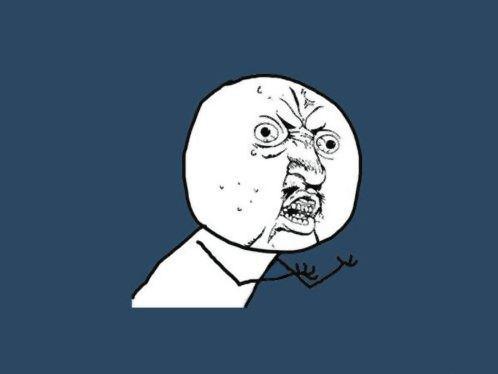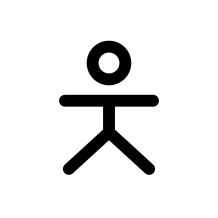Sponsorblock for YouTube. It automatically skips over parts of videos where they try to get you to play Raid Shadow Legends.
This + DeArrow. DeArrow replaces clickbaity titles and thumbnails with better titles submitted by the community. I wouldn’t ever use youtube without it again. With this setup I don’t even want to watch most videos anymore, which is a good thing, because let’s be real, youtube is a big waste of time.
I’m still of the mind that I can just fast forward through those sections. It’s not particularly egregious or annoying imo. Just hit that right arrow a few times and boom.
deleted by creator
I don’t understand your edit, how is more things doing the same thing better? It adds complexity, attack surface while taking resources.
deleted by creator
Wow, you are really confused. The argument about the functionality being already implemented by Firefox was about https everywhere. This has nothing to do with adblocking and it does break some sites (the one still not using https) but you can still access them with a click.
Ah, that makes sense. Fair enough, I guess Incan disable that plugin now.
For Firefox: uBlock origin (of course)
Privacy Badger - controls which sites are allowed to use cookies
Mind the time - tracks time spent on various Web sites
Video DownloadHelper - detects media and allows you to download and transcode it.
Bitwarden - password manager
Pretty standard stuff here:
- UBlock Origin
- No Script - Yes, I run both UBO and NoScript, they have slightly different use cases
- Dark Reader
- FireFox Multi-Account Containers
- Redirector - Great for automagically changing links
- KeePassXC-Browser - For password manager integration
- Rested - For monkeying with REST APIs
- User-Agent Switcher and Manager - Why yes, I am the browser you are looking for
- Video DownloadHelper - Because sometimes, you need stuff available offline
In terms of actually recommending extensions to others. I’d recommend most of the above, excepting NoScript. If you are using UBO, then the use case for NoScript is a very narrow one where you want selective whitelisting of javascript while visiting a site. UBO’s blacklisting approach works for most cases and UBO’s whitelisting feature is lacking the granularity of NoScript.
God, I love Dark Reader. I don’t know why anyone makes bright white websites.
I use Dark Reader on my work laptop was well. We had a conference call with a vendor and I was sharing my screen while talking with their team about our usage of their product and one of them stopped me and asked about the UI looking strange. I said, “oh ya, I use Dark Reader because you don’t have a native dark mode. You do lose points for that.” They had a native dark mode a couple months later.
I’ve come to the conclusion that UI designers hate their customers’ retinas.
Adnausem. Built on top of unlock origin it will simulate clicks on ads it hides to mess up your advertising profile. Also has an ad vault so you can see the adverts it is hiding.
Consent-o-matic. Run by a Danish uni, it will auto deny all cookie popups by actually opting out of everything for you.
Im using Firefox/a fork of it - please note that many of the below mentioned extensions either only exist for Firefox or don’t work well with Chromium browsers due to manifest V3.
- UBlock Origin
- I still don’t care about cookies
- CanvasBlocker
- Multi account containers
- Dark Reader
- FlagFox
- (Bitwarden)
The SingleFile extension. It saves the current webpage you’re looking at, including all images as a single webpage that you can view offline.
Why would I need offline internet?
Because webpages with valuable information are becoming increasingly rare and nothing lasts forever on the Internet?
Yup! I usually just pdf it.
Fair enough, I’m just not in the business of archiving the internet on my computer.
You already do to some extent, your cache is likely over 2GB already
I don’t know man. If I swim in the ocean, I get wet, but I still wouldn’t say I’m taking any of the ocean with me as I come out of it.
By the same logic, I’d say I’m not “saving” anything although yes I do understand at all times I will have some gigs of “the internet” on my local machine.
Not quite sure that example tracks. I’d say it’s more like you went food shopping yesterday and still have stuff leftover in the fridge today. Sure it might not be as fresh as when you got it from the store, but it’s still completely edible.
I disagree with your assessment. To an average user, whatever winds up saved in their browser cache is there mostly unintentionally. Yes, it’s saving info from sites they choose to visit, but after that initial choice, the user is out of the loop. The browser saves what it needs to without user notification or input. I might even wager that most users are unaware of their browser cache, or don’t know what’s in it or how to access it. Therefore, I believe your metaphor perhaps confers too active a decision-making process on something that most people are completely unconscious of.
To be clear, the strawman average user I’m using here is me. I know I have a browser cache, I know vaguely what is stored in it and why, and I know how to clear it if I’m having certain issues. That’s about it. I sure as heck don’t treat it as an archive.
May only be available on Firefox:
Better Youtube Shorts (the shorts act more like normal videos, with rewind controls etc)
Decentraleyes (should help with website load speed by not fetching all the common CDN hosted stuff, as well as provide better privacy)
Song Identifier
Not a full list, but these are my day to day extensions that I use the most:
UBlock Origin - (obviously)
600% Sound Volume - managing volume for tabs
Dark Reader - Dark theme, that works well for *most *sites. Sometimes I need to manually disable it for certain sites that don’t play well, but that’s pretty rare
Fake Data - fill forms with random generated data - for every site i need to sign up for and don’t want to use PII
addy.io - extension for add.io email forwarding service (subscription needed) generate random emails for every website i sign up for that direct to my main email. If I start getting spam, I know which alias it came from and which site I made it for
password manager extension of choice - I prefer Bitwarden, but I get a 1Password subscription free with work so that’s what I use to share password records with family
firefox container manager - very handy for work tabs, logging in with family credentials, etc
Quick note, duckduckgo has a free alias email forwarding service and it integrates with bitwarden
Neat, I’ll check it out
**I checked it out, and there’s no reply functionality (which I use especially for support tickets), the email forwarding doesnt have a separate app, so it’s a bit clunkier to organize each alias through the duckduckgo app/extension itself. I’ll stick with addy.io for my use, but good to know they have that.
Tree style tabs
If only it was easier to remove the default tabs from firefox so you don’t have duplicate tabs. I recently had problems getting the userCSS to do its thing, trying different directories. In the end the problem however was that I tried to link it with a symbolic link which for some reason doesn’t work.
It’s easy. I’ve had that removed in my config for over a decade
I got it work too but wouldn’t call it easy. My process involves going to about:config to enable some variable that has a super long name. Then find out where the profiles are saved and remember not to use the “cached” directory version which I always end up on first. Then selecting one of the cryptic profile names and creating some specific directory structure and copying or linking (but no soft linking) my config there.
A simple checkbox in the settings would be nice, or another browser extension. Or is there an easier process?
Ublock Origin, NoScript, Chameleon, Libredirect, DarkReader, OneTab, Stack Overflow Prettifier, Classic Mode For Wikipedia, Vimium
I’m surprised I haven’t seen any recommendations for “Indie Wiki Redirect” as Fandom (the wiki site, common for games) has started shoving ads down users throats, so wiki maintainers are moving to other sites like wiki.gg, but search engines still show Fandom as the first result.
Besides what everyone else already said: Vimium-C. It lets you use Vim bindings in your browser. It’s also extremely customizable and even works with my bizzare keyboard setup.
Imagus feels like in an alternate universe it could be default browser behavior. When you hover over an image it will expand to full resolution and then you can press buttons to open in new tab, download, zoom in, etc.
Works on pretty much any website and is nice if the website has sized the images too small or if your eyesight is less than great.Vimium C
Vimmium C denies the existence of Taiwan. Read the bottom of their github page.
Hmm interesting. Doesn’t have to be that one in particular there are many like it. I just like to have vim bindings for the web.
For sure. There is still the original vimmium and tridactyl.