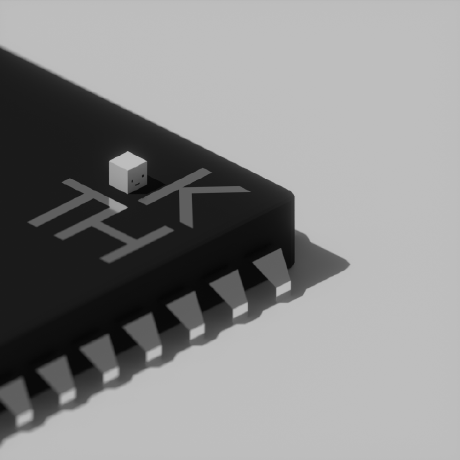Tinkering is all fun and games, until it’s 4 am, your vision is blurry, and thinking straight becomes a non-option, or perhaps you just get overly confident, type something and press enter before considering the consequences of the command you’re about to execute… And then all you have is a kernel panic and one thought bouncing in your head: “damn, what did I expect to happen?”.
Off the top of my head I remember 2 of those. Both happened a while ago, so I don’t remember all the details, unfortunately.
For the warmup, removing PAM. I was trying to convert my artix install to a regular arch without reinstalling everything. Should be kinda simple: change repos, install systemd, uninstall dinit and it’s units, profit. Yet after doing just that I was left with some PAM errors… So, I Rdd-ed libpam instead of just using --overwrite. Needless to say, I had to search for live usb yet again.
And the one at least I find quite funny. After about a year of using arch I was considering myself a confident enough user, and it so happened that I wanted to install smth that was packaged for debian. A reasonable person would, perhaps, write a pkgbuild that would unpack the .deb and install it’s contents properly along with all the necessary dependencies. But not me, I installed dpkg. The package refused to either work or install complaining that the version of glibc was incorrect… So, I installed glibc from Debian’s repos. After a few seconds my poor PC probably spent staring in disbelief at the sheer stupidity of the meatbag behind the keyboard, I was met with a reboot, a kernel panic, and a need to find another PC to flash an archiso to a flash drive ('cause ofc I didn’t have one at the time).
Anyways, what are your stories?
source ~/.bash_historyReminded me of this: https://github.com/jtroo/kanata/issues/595
Same concept, different granularity!
That’s the scariest horror story in 2 words I’ve seen so far
I’m genuinely having a chuckle at how shocked people are at my submission, made my day xD
I mean, it’s simple, elegant, and destructive AF given the right circumstances. Basically a chaos grenade we didn’t realize existed
“Oh My…” thought in a George Takei voice
Connect via ssh to my home server from work
Using a cli torrent client to download stuff
Decide I need a VPN.
Install VPN again from CLI
Run VPN which disconnects my ssh connection
Even when I get home, the server is headless so I have to locate a keyboard and mouse before I can fix.
CTRL-C-ing apt because it looked stuck for more than 10 minutes. I don’t recommend doing it.
Haven’t used
aptin a while, is it not atomic? What happens if you mess with it?I don’t think it is, if it doesn’t run its course on its own, you’re screwed. It’s Debian so you can recover, but, at least for me, it was painful.
Learned about the importance of trailing slashes in rsync by using the -delete flag.
Generated my grub configuration as grub.conf
This one took a stupid amount of time to debug - but on the other hand, when grub failed it did with “can’t find any bootable thingy” and not “missing configuration file” as, in my later opinion, it should.
LifeLinux is a harsh mistresses, sometimes.I wanted to use fio to benchmark my root drive. I had seen a tutorial saying that the
file=parameter should point to the device file, so I pointed it at /dev/sda. As you might expect, the write test didn’t go so well.Many many years ago I wanted to clean up my freshly installed Slackware system by removing old files.
find / -mtime +30 -exec rm -f {};
Bad idea.
Before installing Arch on a USB flash drive, I disabled ext4 journaling in order to reduce disk reads and writes, being fully aware of the implications (file corruption after unexpected power loss). I was confident that I would never have to pull the plug or the drive without issuing a normal shutdown first. Unfortunately, there was one possibility I hadn’t considered: sometimes, there’s that one service preventing your PC from turning off, and at that stage there’s no way to kill it (besides waiting for systemd to time out, but I was impatient).
So I pulled the plug. The system booted fine, but was missing some binaries. Unfortunately, I couldn’t use pacman to restore them because some of the files it relied on were also destroyed.
This was not the last time I went through this. Luckily I’ve learned my lesson by now
Oh, I just remembered another one or three. So, resizing the partitions. My install at the time had a swap partition that I didn’t need anymore. Should be simple, right? Remove the partition and the corresponding fstab entry, resize root, profit. Well, the superblock disagreed. Fortunately, I was lucky enough to be able to re-create the scheme as it was, and then take my time to read the wiki and do the procedure properly (e2fsck, resize2fs and all that stuff).
Some people I’ve met since, unfortunately, weren’t so lucky (as far as I remember, both tried to shrink and were past mkfs already) and had to reinstall. The moral is, one does simply mess with superblocks; read the wiki first!
I was trying to extract some files from a a Linux image of one of those ARM boards. It was packed into the cpio format, and I had never used the format before. Of course I was trying to extract to a root owned directory and I sudo’ed it. I effed up the command and overwrote all my system directories (/bin, /usr, /lib, etc…). Thankfully I had backed up my system recently and was able to get it working again.
Years ago a friend mistakenly typed in killall5 as root on a remote server. Didn’t break things but resulted in extra work and effort.
Once I succumbed to a proprietary software’s allure, post-usage, I felt like a digital pariah! To rid myself of the taint, I wiped my system clean – reinstall time!
I had issues with a new version of glibc that prevented me from working on music in Ardour on Manjaro. I then proceeded to force-downgrade glibc (in the hopes of letting me get back to work) and that broke sudo and some other things, which I found out after rebooting. That was an interesting learning experience. Now I snapshot before I do stupid stuff. :]
A regular update I guess…
Accidentally executed a JPEG (on an NTFS partition) and the shell started going crazy. reboot was not successful =[