I’ve been using all major OSes for a long time. I have the most experience with Windows, I’ve been using it since Windows 95 and stopped at Windows 8. I’ve been using macOS for about a decade and Linux (in total) for about 5 years. I have started with Mandrake, moved to Mandriva, spent over a year on Ubuntu and recently I’ve been using Fedora as my daily driver. And honestly, I’m running out of patience.
Few days ago I ran into the gpu driver issue. Long story short, Steam games started to crash on directx issue. Games that were working few weeks ago. I admit, I was mocking around with GPU drivers in order to make Podman containers to access the GPU. But I did the fresh diver install and it didn’t solved the issue (also my GPU was not found despite all commands showed it was there). I don’t have much spare time and I would like to play a game, I used to play before, without spending hours/days fixing issue that didn’t exist last time I played it.
But it’s not only about games. I have two laptops, both running Fedora 40 KDE spin. Some time ago on one laptop the power widget stopped working. It shows “no power profiles found on a device”. But when I delete the widget and add it again, it works fine.
Other issue is with the general look and feel. There are many apps that don’t follow the OS look - lack of window borders/shadow, random icons that don’t match the system, flatpacks having issues accessing system configuration (e.g. vscodium not recognising zsh as a default shell).
Few more problems I had:
- on GNOME, some extensions where crashing without any reason
- some apps don’t respect desktop scaling
- bluetooth randomly dropping connections
- syncing files between devices is always a struggle
- you never know what’s going to break when installing updates
If you want a Linux like experience use macOS, and if you want to play games, stick to Windows.
Fucks around with GPU drivers for some reason
Experiences GPU driver issues
“How can Linux do this to me??”
My favorite implication of these kinds of posts is that windows somehow doesn’t ever have driver issues.
As I wrote, I did the clean install. Even if I didn’t do a thing with it, it would still break. As it did couple days ago.
Fyi messing around with drivers can even cause permanent hardware damage.
You were fucking with your GPU drivers, lost access to your GPU, and you have concluded from that that “regular users” (who don’t know what a driver is or does) should not use Linux?
EDIT: Stick a “normal” user on a stable distro with a clean UI like Mint or Fedora, keep in mind they probably don’t know what a terminal is and will probably never use it, and they will be fine for almost all cases.
He listed just a few more things then that
As I said, I did a clean install and still all Steam games were failing on directx issue. Also, a “regular” user when switching to Linux will have to know what a GPU driver is in order to use it, event if it’s just for playing games. And the cherry on top - once I fixed the directx issue and I was able to play a game I wanted, the drivers update broke it. And despite spending days on fixing the issue, I got back to a square one.
If they use windows they also know what a GPU driver is, if they use AMD that’s better on linux, they don’t need to know what a GPU driver is. Unless of course the “normal” user need a rocm driver.
if they use AMD that’s better on linux, they don’t need to know what a GPU driver is.
Same goes for Intel, unless they need to use OneAPI.
Is Linux perfect? No
Is windows better than linux? No
Is mac better than windows? No
Are your specific issues a reason normal users shouldnt use Linux? No
Are your specific issues a reason normal users shouldnt use Linux? No
I cannot agree. Most of the users would be upset about bluetooth dropping connection or constant issues after running updates.
I’m getting these issues on Windows as well, to be fair.
Thats literally happened to me on mac and windows both
Did you mean computers are a bad choice for regular users?
Something something touch grass. Bugs exist in all OSs. If my data sold & being advertized + tracked by a US-based company’s closed-source OS is the alternative, then I am just turning off the computer & starting a farm.
I am looking through these issues and I cannot say that I can relate on almost any of these. Sorry to hear you have been having so many issues!
I do plenty of gaming and cannot think of a time where I have had GPU driver issues (despite the fact that I have Nvidia graphics on 3 out of 4 of my systems, which is supposedly more problematic).
My bluetooth works fine, and it has been literally years since an update broke something, bluetooth or otherwise (which I cannot say the same for Windows on my work computer).
I use KDE connect, SFTP, and SMB servers and I have never had any issues transferring files between Windows, Android, and Linux. What do you mean about that? (seeing other replies, it sounds like you are using iOS. That sounds like that may be an Apple problem and not a Linux problem, because Apple tend to be terrible about playing nice with other ecosystems)
The scaling is the one point I can sort of relate on. I think there is still some work to be done regarding DPI and scaling on Linux, but it’s not enough of an issue to make me want to switch operating systems.
As for GNOME issues and window decorations, that sounds like a GNOME problem. GNOME does things very differently to all of the other DEs and forces programs to manually define their own window decorations rather than allowing standard default icons like other DEs, so my understanding is that GNOME in particular tends to be a source of constant headaches for Linux developers.
And I’m not some sysadmin or CS major. If I have a problem, I do a web search. If I can’t find it there, I make a forum thread. I don’t post a rant saying that Linux is a bad OS, lol.
Also, on your SMB server you need to add a specific configuration to play nice with OS X…
https://wiki.samba.org/index.php/Configure_Samba_to_Work_Better_with_Mac_OS_X
So yeah that’s on OP not reading through the documentation.
Your comment is a perfect Linux answer - it works on my computer :) And I don’t mean it as an insult. The problem here is that Linux, despite of all its advantages, is not for a global consumer.
Yes, but my larger point is that you are doing the same thing, but in the negative. You are taking your specific problems and then putting forward the conclusion that they are the reasons why “regular” Linux users should not use Linux, as though these were universal problems. I am saying that I do not have those issues and that they are far from universal.
Yes, the modular nature of Linux is both a blessing and a curse. There is legitimate debate to be had on that. But that is not how your post frames the issue.
As stated above, not all of these things are even Linux problems. I would say that if iOS refuses to play nice with Linux but every other ecosystem works fine, the blame lies with Apple, not with Linux. It is not Linux’s job to fix the interoperability problems of other ecosystems. The GNOME problems are related to a specific subset of Linux users, and even before today I would have said that I would not recommend GNOME to new users because of how nonstandard it can be.
deleted by creator
Mate. Stick with Windows or MacOS. I don’t think Linux is for you.
GPU doesn’t work after being reconfigured
On GNOME extensions crash
“I made modifications to my system and broke it”
Syncing files between devices is always a struggle
Syncthing?
Never know what will break when updating
Read your updates before you do them?
Bluetooth and scaling are not issues I’ve ever run in to, but I can’t say they’re not common.
Basically, this whole post reads as “I messed with things that I didn’t properly understand and I’m blaming my computer for doing what I told it instead of what I wanted”
Why you say “Linux” when you mean “Fedora”?
tldr: Linux can have driver issues and programs or updates might not work as expected. So anything you can expect from any major OS.
I’ve been lucky enough to dumb guy my fedora install since 28, and it’s been pretty decent to me. Granted I’m not using nvidia graphics, and I feel like that could throw a big spanner in the works for regular users. It’s a big enough leap getting into the mindset of installing software from Distro repos rather than directly from the vendor.
I hope the newer nv open kernel modules don’t stay out of tree. Also hope that NVK will give users the ability to just plug and play with mesa drivers in the future.
started with Mandrake, moved to Mandriva, spent over a year on Ubuntu and recently I’ve been using Fedora
Another unpopular opinion:
That’s because you’ve been using distributions that are either behind the times or have a lot of wonky crap added to them that looks like user friendliness when it works and is like fixing windows when it doesn’t (I’ve been through similar path, just with a few other distros along the way)Start with Gentoo or Arch (maybe Slackware). These are close to the grass, so the way to set things up is the way to fix things up
some apps don’t respect desktop scaling
are these gtk based apps? Different toolsets require different envs
syncing
Have you tried syncthing?
Start with Gentoo or Arch (maybe Slackware). These are close to the grass, so the way to set things up is the way to fix things up
I’ve tried Mint, openSUSE, Debian, Gentoo and Arch but I had other, non-regular user issues with those. I wanted to point out the standard issues.
are these gtk based apps? Different toolsets require different envs
Some were GTK based other were “optimised” for KDE
Have you tried syncthing?
Yes, I use it on a daily basis but there’s no easy way to get it working on iOS/iPadOS.
I was mocking around with GPU drivers in order to make Podman containers to access the GPU. (…) I don’t have much spare time and I would like to play a game, I used to play before, without spending hours/days fixing issue that didn’t exist last time I played it.
And
I had other, non-regular user issues with those
I think, you should keep these two things (messing with containers accessing GPU and “just play a game”) separate. I mean on separate boxes. Because now you can’t “just play” because you’ve been elbows deep in OS internals. You can’t take apart your fridge and then expect it to just cool the water the next day
“optimised” for KDE
Then I’m guessing these might need some KDE envs
Yes, I use it on a daily basis but there’s no easy way to get it working on iOS/iPadOS.
Ah, you’re trying to breach the non-open wall. Is there an app on i* that allows you to set up an ftp/http file sharing server on the device? You probably could set it up as rclone upstream
I think, you should keep these two things (messing with containers accessing GPU and “just play a game”) separate. I mean on separate boxes. Because now you can’t “just play” because you’ve been elbows deep in OS internals. You can’t take apart your fridge and then expect it to just cool the water the next day
I agree, that’s a valid point. But, I had a clean system, prepared for a normal user (clean install, official repositories, etc. And still GPU drivers refusded to work. I have covered all basics before I asked for help and even I got some good advice that worked, I ended up in the same place.
Then I’m guessing these might need some KDE envs
True, but sill for a regular user it looks like “Linux is ugly”
Ah, you’re trying to breach the non-open wall. Is there an app on i* that allows you to set up an ftp/http file sharing server on the device? You probably could set it up as rclone upstream
I know too well the unbreakable apple garden. And I don’t mind tinkering with it but again, we are at the regular user level, that wants things just to work.
My kids, who began using Linux at home and then Chrome OS since the ages of 5 ,would suggest that it’s only older users who are completely stuck in their ways and can’t adapt to different operating systems.
A Macbook Pro 2016 user here (MacOS and EndeavourOS dual boot)
KDE: some menu options freeze, can’t change keyboard layout
Me: slow transition towards i3wm, write some basic scripts to get what I want working
it took it like 7 months to finally have issue: dbus timeouts when launching some applications
Reinstalled and it works. Well has some issues, like audio and wifi take effort to get working.
Also I find Flatpaks a headache to work with. Easy to set up, but I would consider it rather messy.
I still kinda use MacOS. Would I recommend? Yes, but under specific circumstances. You may need to buy some software. I can get what I want with Homebrew (unless you
--no-quarantineit verifies the apps after each update). Is kinda plug and play system when going from Apple to Apple, but in terms of customizability and functionality Linux is superior. Also newer MacOS is awful when it comes to storage. I don’t even know how it is possible for it to take so much space with it magical bits I don’t need neither want and can’t delete. Also get your wallet ready, since older Apple products lose support and you can’t simply upgrade your OS (technically can with some effort), so you can buy a new Mac. And I can tell you that it sometimes gets annoying when you can’t install things just because OS version. MacOS is not meant for much gaming neither for people that want to use it for development, it is possible, but harder thanks to its dir structure. Also it is harder to make MacOS builds and get proper scaling on retina displays (some apps get blurry). Also Mojave is the last OS version to support 32 bit (rip gaming). No Steam Proton. And you can’t just disable external monitors unless you unplug them (great for my modular setup with more than one machine and one monitor), which I find really inconvenient. The monitor is multi input but my notebook is stil outputting to that damn display and prefers it for launching applications on there. Meaning I can’t work on it without either this pain or disconnecting it with one utility I found that has an issue on github that you can’t reconnect the monitor unless you reboot. Also why can’t I set a 60Hz monitor to 60Hz and 30Hz is the maximum? (can do on Linux with no issue)And did I mention I tried to run Krita on my MBP and it sounds like a jet? Yea, performance is sometimes great on weaker MacOS devices
So yes, go buy that awersone Apple computer, but don’t expect it to work flawlessly. There’s plenty of little details that in the end mess up your day and user experience.
I mean, if you have money for the newest Msomething macs then sure buy one, but if you want to buy older, look for those that can run Linux with decent hardware support, or you’ll regret your purchase.
For your bullet points:
- Yeah, GNOME can be flakey with extensions. Almost no regular users will install extensions though. Windows also has tons of bugs and issues that users just ignore because it’s the “default”
- Regular users won’t care about desktop scaling. I’ve seen people using the blurriest, weirdest aspect ratios on Windows because they liked it that way
- Bluetooth sucks on all hardware and with all software, to various degrees.
- Syncing files is trivial with Syncthing
- MacOS keeps breaking my coworker’s setups with every update.
GPU issues can be hard, but that’s not really Linux’s fault. There’s a reason this image exists of Linus giving nvidia the middle finger:
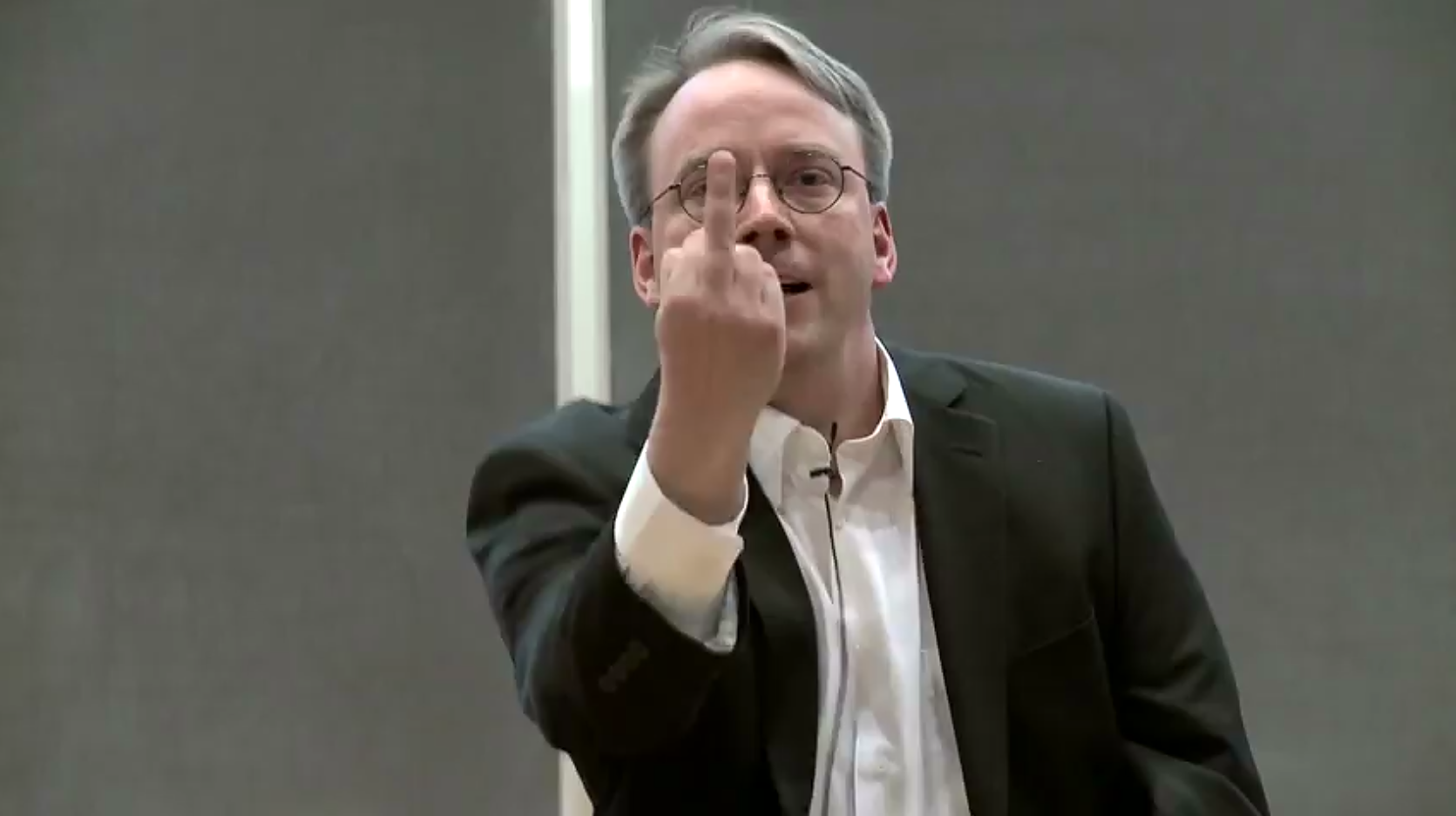
That being said, it’s getting better. As of this year, nvidia has started putting some real effort into making things work with wayland.
EDIT: I’ve found nirvana with NixOS, speaking of GPU drivers. I just add a few lines to
/etc/nixos/configuration.nixand it goes off and ensures that the nvidia drivers are present. I also run lots of CUDA stuff on top of that and it all works about as seamlessly as possible.So you’re a user that tinkers with your system, breaks it, can’t get it working correctly again…and that’s Linux’ fault?
And you consider yourself an example of a “regular user?”








