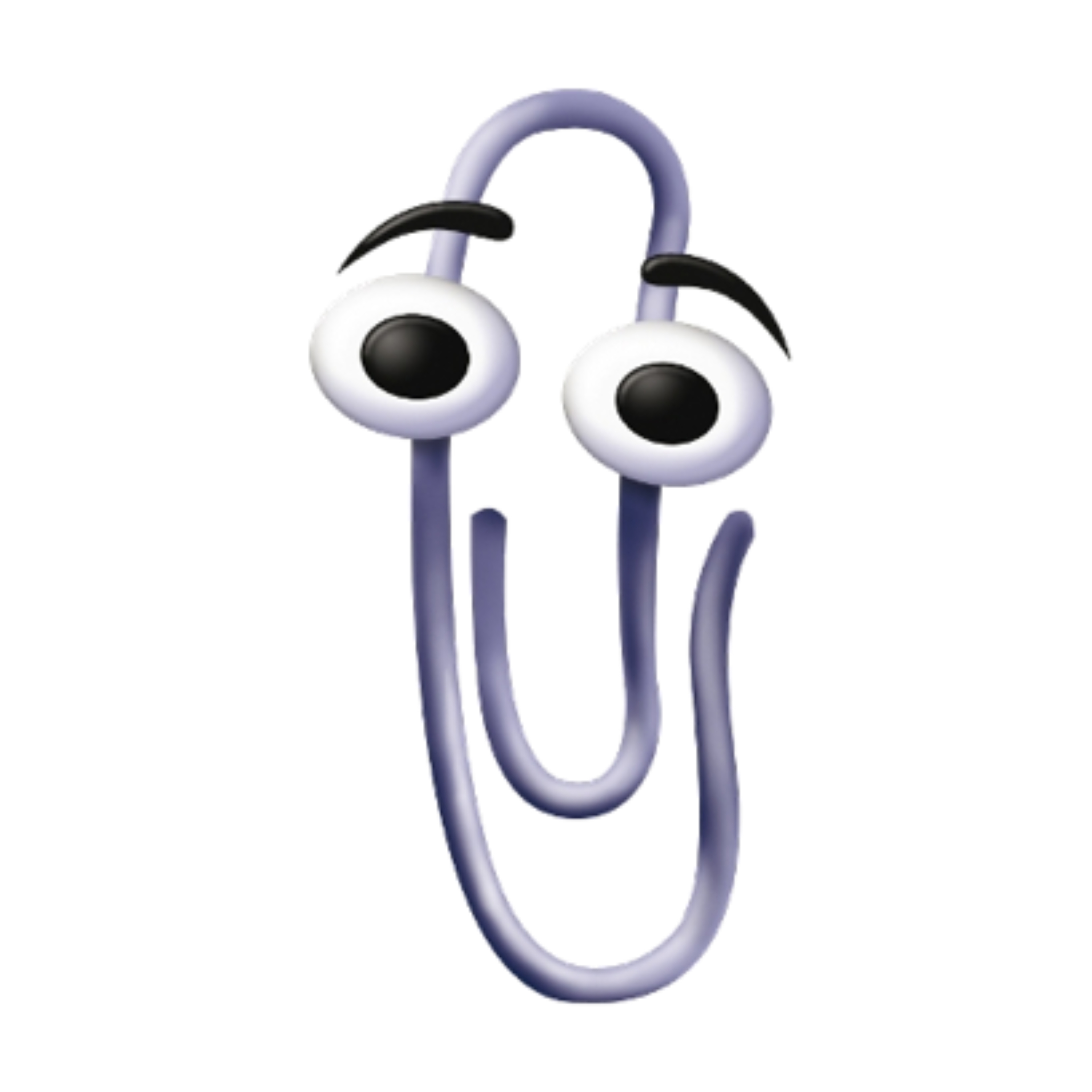I wish physical keyboards would come back. I suck at touchscreen ones
I used to hate touchscreen keyboards, but then I learned about swipe-to-text. Now I can swipe words on a digital keyboard faster than I can type them on a physical keyboard. I can’t go back to pressing individual keys now unless it’s on a desktop computer keyboard.
And even then i always get frustrated if the full word doesn’t pop up after I’ve typed a few letters.
I can’t figure swip texting lol. The perk of physical keys is I don’t have to even look at the phone to type. I can turn text-speech on use the bumps on the keyboard
I swipe type without looking at the keys.
I’ve been trying to degoogle and this exact reason had become an obstacle. No other keyboard I’ve tried is as accurate at swipe typing as gboard. And I’ve been swiping since the feature was new, so now I’m awfully slow at key typing.
Have a look at Heliboard. It’s open source. To get swipe you have to import a component that is extracted from GBoard that doesn’t come with the app, but it can be acquired from… places.
Only if you suck at typing I guess. I make use of swiping keyboards as well for the past… 12+ years I think.
Exectly my thoughts recently! My smartphone is starting to show some problems with its screen and it’s a Xiaomi device which makes it very hard/unpleasant to get root access to reinstall the OS (you have to download a windows app and use it to share your data and reasons for voiding your contract by asking to get root access) so I thought maybe there are non-touchscreen smartphones and when I tried looking for one I only got dumb phone suggestions and I realized that such a phone would have to have a specific version of Android that is not designed around touchscreen technology. I’m not sure what I want, but the options seem to be polar extremes without a middle ground option, something between a smartphone and a dumbphone that will be helpful in detoxifying from doom scrolling and yet still usable for productive activities.
I really hope that in the near future we’ll see some change in the direction towards smartphones that are not made only for watching videos, playing games, but to some combinations of useful ideas from both dumb and smartphones, like having a decent screen to be able to use maps and with also a “mechanical” keyboard or smth. But then again physical keys will have problems like if they would be made from cheap plastic, there always will be downsides…
I miss T9 😞
You have my attention.
Didn’t think I’d make it this far, don’t know what to say lol
android the Loooooong way
long / 10
8% battery. Charge your phone man
Why are the key rows not offset?
Fancy otho mechanical keyboard.
Limited space?
just fyi, if you go into developer settings there should be a full on Linux terminal by now i use that instead of tmux
It’s really buggy and makes my phone crash. I think after the September release it’ll be more stable.
now that you mention it, i do recall having some issues at first. not anymore tho… are you on the latest version?
edit: i stand corrected. what timing…

Yeah, I think it’ll run smoothly soon enough. I don’t really use termux all that much anyway.
Seems to only be true for Google Pixel series, with Android 16 it should come to all Android devices.
i got it on my fairphone (/e/os)
check out Andronix. I’ve been running Debian via termux for years
I’ve seen mixed reviews for the keyboard. How is it?
It takes some used to. I like it but you need to run proprietary software to make it usable (in my opinion.) So far only Gboard and SwiftKey work well enough with it, and I don’t mind too much since I run GrapheneOS. I actually love it besides not being able to use wired headphones at the same time.
Long long Android.
Great one, love it! But I would recommend UserLAnd instead of Termux🥰
Never heard of that. I’ll try it out, but let me know the differences.
Hello!! The difference between UserLAnd and Termux is that UserLAnd does not force you to use only one distro (ex. Package Manager and etc.) like Termux - Termux uses apt with their own Repo’s that might not have new package versions. Using UserLAnd, you could install any distro on your phone! Kind of like it… It feels right how it should be😇
Is UserLAnd still maintained? Assuming I found the right forge, the last activity is 4 years old. While I agree that a piece of software can simply be finished, I worry about compatibility in the moving ecosystem of Android.
10/10
Thank you brother:)
Looks like a palm pre.
Where did you get the keyboard case from?
Do you, by some chance, write in any language that requires non-ASCII characters? (Such as ñ in Spanish.)
You can apparently touch-type non-ASCII characters with Clicks on IOS, I’m wondering if it works similarly on Android.
My phone died last week, and I was very tempted by the Razr with Clicks, but I haven’t seen much about using it outside English. In the end I went cheap and bought a Pixel 9A :(
Touch keyboards suck, but double so if you type in multiple languages, need non-ASCII, and on top of that you want to use shells. GBoard is not bad at detecting the three languages I regularly type in, but my BlackBerries were superior.
On Gboard you can change settings to hold a character down and choose one of their non ASCII versions, as well as changing the language on your keyboard settings (but that’s messy), as well as using keymapper. Since you’re on pixel now, I heavily recommend using GrapheneOS.org . You will thank me later. If you have any questions let me know.
The problem with the standard Gboard non-ASCII method is that you have to use the touchscreen.
What the article mentions is that on iOS, you can hold E, then press 2 on the physical keyboard to enter É.
When I used a Blackberry, I could type out longish messages without even looking at the phone, but I had to rely on autocorrect for the accents (which worked pretty well for Spanish). If this method works, I could do the same, but not relying on autocorrect.
Oh I think on swift key you can press a button for it to switch, other than that you would need to use keymapper and press a combination of keys like the new AI button and ‘e’ to get your desired version. However if you select Spanish as your language your keyboard should automatically correct the spelling after anyway most times lol
https://programming.dev/post/36053940/18886266 looks good.
I’ve only seen that kind of keyboard for iPhone; what model is this?
This is clicks.tech for pixel 9 pro
deleted by creator