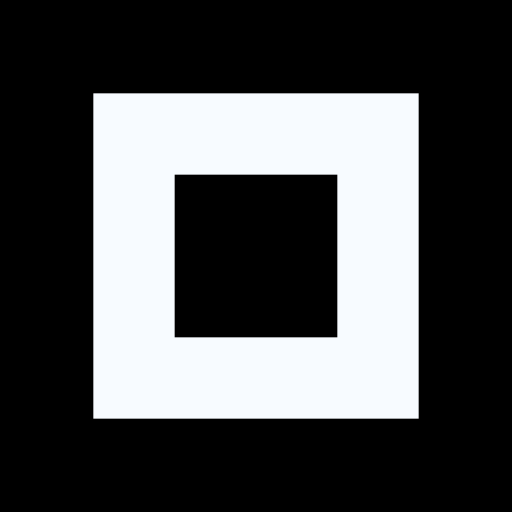I’m in a bit of a productivity rut and whilst I suspect the issue is mainly between the keyboard and chair I’m also interested in what (FOSS) tools there are that people find effective.
One of my issues at the moment is cross managing different workstreams particularly with personal projects which are more in the “if I have time category”.
I’m interested in anything that helps manage time or limit distractions or anything that makes it easier to keep track of progress/next steps for project when there may be a bit of a time gap between.
TaskWarrior
Removed by mod
Avoiding going on yt is definitely a plus. I am trying to move more to active choice of music rather than just what the algorithm is pushing. Obviously that requires upfront work but I think it’s worth it.
Removed by mod
One of my issues at the moment is cross managing different workstreams particularly with personal projects which are more in the “if I have time category”.
Literally what I use virtual desktops to solve
So you keep a project open in the Virtual Desktop and then boot it up when you are working on it?
Is it possible to “save” those sessions between reboots? That would be awesome.
I do with KWin rules. It’s not elegant but it doesn’t require coding
Kde activities should suit this well since it’s integrated to the level of the file viewer.
I use zim for everything
Logseq may help?
I keep a few entries in the content page, for each project, and in each page I got an updated todo list.
You can also capture everything in the same place, journal style, then link it back from the content pages. I find it very powerful.
And it’s FOSS. And md/filesystem based, so I just sync it between devices with git.
My biggest productivity booster is tmux. I constantly ssh into my pc to continue my work. I even restart my window manager sometimes if I wanna play games or something, but tmux is always there in the background. And being able to get up, go to my living room, open my laptop and continue the work I was doing on my pc has definitely saved me from a few mental blocks.
I have found Kate to be very capable with python and rust. With Sessions I can also have my own set of notes in markdown. The plugins are plentiful and git integration is built in.
fkin love kate
I’m running a few on my NAS:
-
Taiga to manage projects. It’s as easy and pleasant to use as Trello, but with velocity/burndown charts and the whole “agile” thing, but you can also turn parts of it on and off per project.
-
Trilium completely cured me of messy note-taking habits, simply by winning on the convenience side. I was firmly in the “folder tree of markdown documents” camp and “my Sublime Text tabs of random notes have no number” camp before.
-
I’m considering Habitica which lets you set up rewards and achievements for your real life (i.e. apply addictive reward/progress loop from video games to motivate your real self to do things) and Wger, but I’m not sure the former is the right thing for ticket/tracking-averse self and the latter competes against the convenience of the proprietary Garmin Connect website. I wish there was something that covered the whole MyFitnessPal/FitDay and the whole Polar Personal Trainer/Garmin Connect side, but FOSS and self-hosted.
For leisure, I also run Stash (it bills itself as an organizer for your porn library, but it’s really good for any kind of clips), Jellyfin for my music and movies and currently both Mango and Kavita for books and comics.
-
Sway really sped things up for me. Also using ble.sh helps with bash. Then custom scripts and aliases in bashrc.
selfhosted searchengine . i see zero reason not to.
emacs org-mode
This is the way.
Nothing comes even close. I just wish there was a distributed / mobile-enabled way to use org-mode. I guess there exists some project, but running full emacs org-mode mobile is hardly usable.
I got acceptable results with org-roam cooperating with logseq. It took some fiddling with org IDs, config and a bit of elisp, but it’s stable enough for me.
I worry I’m not “hardcore” enough for emacs (I have tried in the past and now mostly use Vim). I will give it a try though as quite a few people recommend here!
It takes a little bit of getting used to, but I found once limited myself to a few useful features I really started using it every day. For the most part I organize myself inside of Jira, but for tasks that I am currently thinking about I put them in a org-mode document. I have a few minor customizations, use a few hot keys, and that’s it.
As a programmer most of my utilities are CLI oriented.
zsh
fzf (integrated into zsh, improves reverse search, killing processes and more)
zoxide - for quicker navigation into folders I visit often
Other programs I use from time to time:jq,btop,bat.Flameshot - best screenshotting tool for linux (and also windows)
Redshift/Gammashift - blue light filter
ddccontrol - controlling monitor brightness and contrast without having to fiddle with buttonsLast but not least my Awesome WM (tiling) config - makes working with multiple windows/desktops so easy.
+1 for these that I also use : fzf flameshot and redshift !
Nextcloud Calendar is where I’m blocking out my time. I use a proprietary task app with a Linux client because tasks.org/former Astrid/nextcloud tasks isn’t quite there yet… for me. If I was creating a system to keep me on track today, I would center the whole thing on Nextcloud. The one thing I despise about nextcloud is how it handled locales and formats. There is no easy way to move to YYYY-MM-DD and HH-DD without messing up other stuff like day of the week captions language. The thing I love about nextcloud is how it doesn’t spam you with garbage recommendations and clutter and such like Outlook.
Obsidian flatpak with network disabled
Not FOSS unfortunately.
Therefore disable networking…
Useful, I’m open to non-FOSS if I really have to and no networking helps.
A combination of different.
For brainstorming Logseq is great, for tasks I use CalDAV in combination with Thunderbird and JTX Board (Android) a lot.