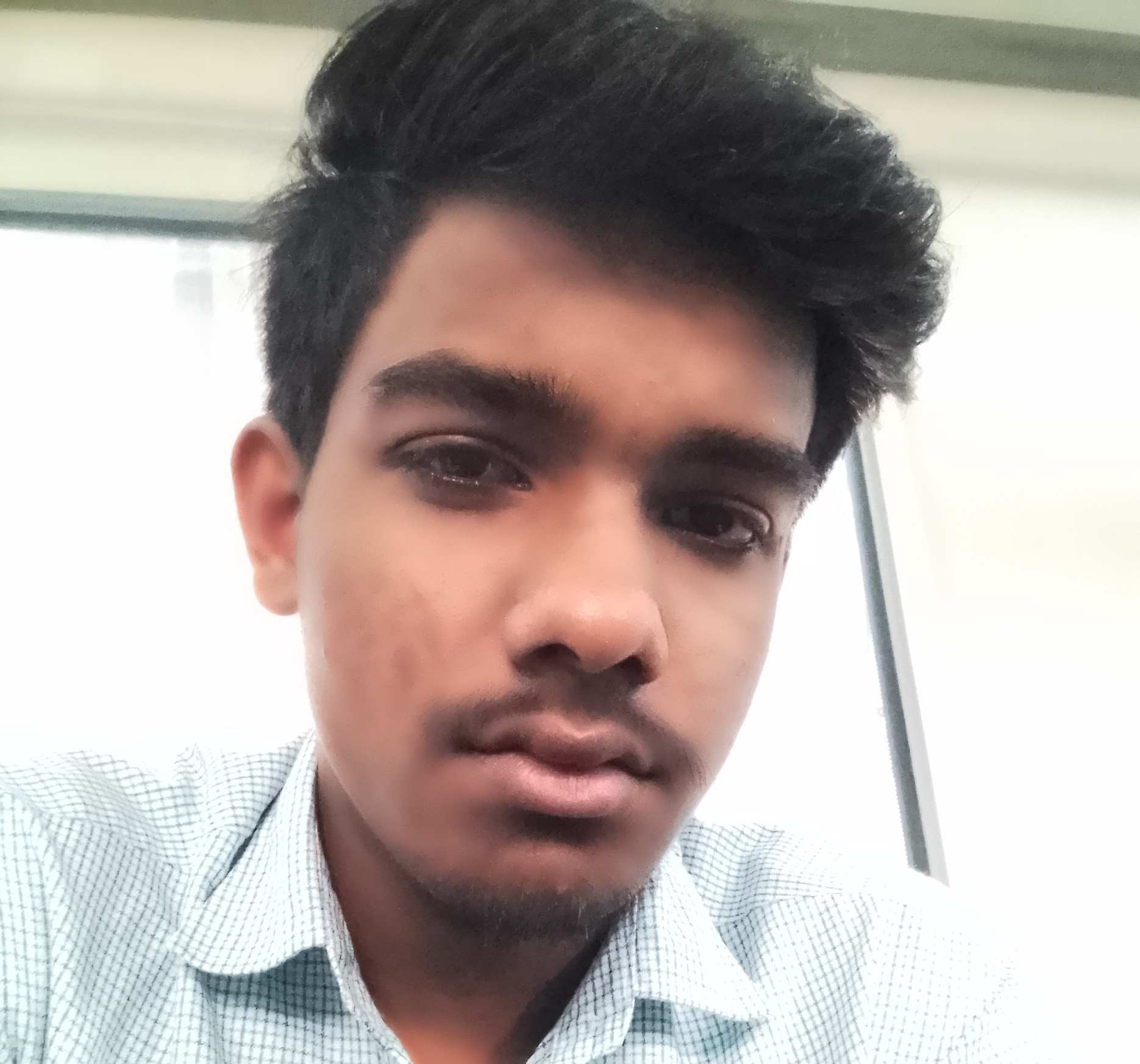I’ve always just used konsole or gnome terminal. Never really looked into what else is available. Tried cool-retro-term the other day, but the novelty wore off pretty fast for me.
Curious to see if there’s a terminal someone swears by and refuses to use anything else.
I’m partial to a bit of Tilix personality.
xterm on X11 (urxvt is also good but no true color support), foot on wayland
Termux 😅 (Android is also linux,embedded one)
xfce4-terminal has always been my go-to terminal. It may not be the lightest or the best, but it does have some neat built-in features like opening a drop-down window…
Foot!
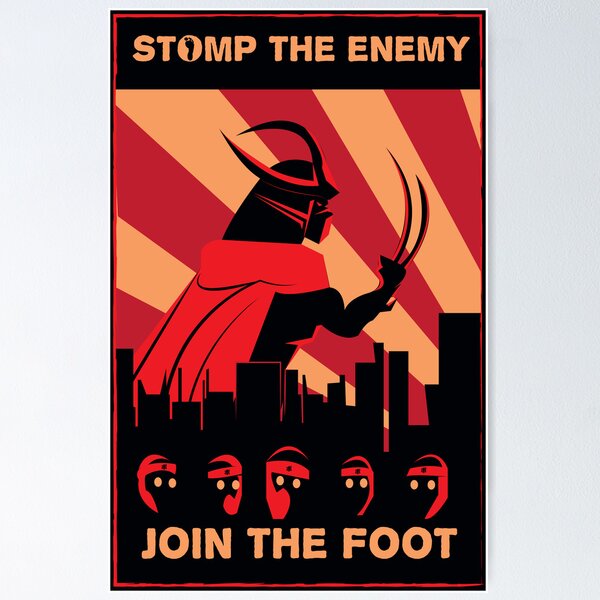
Foot
I was considering Foot, it is fast (renderwise and in interactive use) and the dev seems like an awesome person. But it doesn’t support ligatures. I’ll watch the issue and give it a shot when it’s implemented.
That’s fair. I don’t think I personally use ligatures anywhere and I’m not experiencing any issues with foot after using it for a few years so I might just have to stay blissfully ignorant on this one ;)
What do you use ligatures for?
Contour currently, but might consider that new one by the cosmic team. Contour is a bit minimalistic like alacritty or foot, yet it ligatures (a weird dealbreaker of mine). Goes well with zellij (pretty neat stuff, if u ask me, although breaking sixel is unfortunate, but they’re working on it).
Used to use kitty and weztetm, the latter was overall less confusing (generally faster, no need to use quirks for ssh). And then wezterm broke on Wayland :D
Gnome Terminal. I’ve tried out a few others, but at this point I’m kind of partial to just using the default with good integration with the rest of the desktop. Pop, in this case. I’m curious if they’ll adopt something else for the terminal in COSMIC.
Edit: They just recently announced COSMIC Terminal, so that’s a yes. I look forward to trying it out. It’s based on alacritty’s framework.
Since you sound like you know what’s going on with Pop I’ll ask: what is Cosmic? I understand it’s a DE, but is it replacing Gnome entirely and a new DE built from the ground up? Seems like every update assumes you know more than I do :)
Oh, don’t get me wrong, I’m mostly talking out my ass. But as far as I know, it’s a new DE that’s being written in Rust using the iced toolkit. It looks like they’re aiming to be Wayland native without the X baggage. It’s been a while since the last full Pop release (20.04), so it will be nice to get the rest of the OS upgraded as well.
Ah, ok. That makes more sense. I really like the OS so far. Made my first leap into Linux only mid 2023ish. And it’s been awesome!
I don’t care much for the terminal, but I noticed that I care a lot about my shell and the tools I use in it.
And the prompt - can’t live without my ASCII bling-blink.
Konsole does everything I need it to.
I use kitty because its the hyprland default.
I keep a Gnome Shell instance always running with a Screen session. However, what I actually use to run CLI commands is Emacs Shell, built-in to Emacs.
Emacs Shell has most of the bells and whistles you get from things like Fish shell. So I like to use Dash, a minimal POSIX shell that is much lighter weight than Bash, Zsh, or Fish. Dash provides no features – no tab completion, no history, no line editing – and I have Emacs add all of those features on top of Dash for me. It is amazing what a good, scriptable terminal emulator can accomplish.
Emacs Shell can be scripted using the same scripting language it uses to script the editor, file browser, window manager, and everything else. So you can script the shell to search for regular expressions and make things clickable with the mouse, or only display portions of output, creating simple interactive views around shell commands. You can bind certain click buttons or keystrokes in the editor or file manager to run shell commands in new windows. You can script the shell with “expect”-like behavior (automatically input responses to certain prompts). You can capture and collate the output of multiple commands running in parallel.
Dash for the win 🔥
Kitty as I need X11 support & I use the kittens it comes with too. Kinda which more applications used their drawing API to get images on the screen.
Terminator.
I use the broadcast, zoom, grouping, and the guake/yakuake style dropdown. Also it has layout switching like xmonad, ie you can ctrl + space to cycle pane layouts.
I just use GNOME console. Looks good and I’m not missing anything.
Formerly I used Terminator, because I liked to split the screen. Then I moved to Kitty because having a GPU-powered terminal sound amazing, and now I’m using gnome-terminal because I’m trying to get back to simply and default.