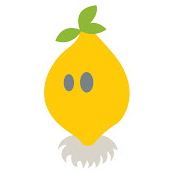KDEConnect is honestly going to be better. It’s runs on everything (yes, Gnome and Cinnamon), has transport and device security, and offers more than just file transfer.
It also has
kdeconnect-cliwith e.g.kdeconnect-cli --share myfile.txtso don’t think you are stuck with a GUI to use KDEConnect.GSconnect extension on GNOME, and its honestly amazing. Send files, copy clipboard, auto pause my music when a phonecalls comes in. Custom commands from the phone to lock my session if I’m away from my desk. Such a great application.
KDEConnect is great, but I don’t think it can share a folder. If you want to transfer a folder from, say, a MacBook to a Linux PC, I think QuickDAV would be better suited than KDEConnect. Also, QuickDAV works on Win/Mac/Lin.
You can send entire folders from Android/iOS just fine with a normal file browser.
Downloads for all platforms: https://kdeconnect.kde.org/download.html
Any advantages to this over scp, samba/nfs, or even something like LocalSend?
Basically the advantage is that it’s ridiculously easy to set up. You just install the app and open it. The downside is that it’s ad-hoc. It’s not meant to be a long running server like smb.
“go to another machine on your LAN”
So its basically syncthing?
But that its not able to decide who gets whick file as there is only one option to log in in QuickDAV?
But maybe more intuitive?Syncthing (as the name implies) is meant to synchronize folders across machines. QuickDAV is meant to transfer files/folders from one machine to another. They definitely both have there uses, and there uses might overlap in a lot of cases, but they also have there own niches. Like, I wouldn’t use Syncthing to transfer a photo to my desktop once, and I wouldn’t use QuickDAV to keep my photos directory synchronized across several machines.
Also, fuck ZDNet for autoplaying a video on this page.
for one time transfers (e.g. friends phone) I use warpinator.
if I own the device I use scp/rsync.
to keep files in sync I use syncthing
I just install openssh server, because I need it anyways, and use an SFTP client to transfer files. Seems to be fast, secure, and easy. No new ports to open up.
I’ve transferred many terabytes of data this way, no complaints. Rsync is nice for syncing huge folders, and walking away, so I’ll also use that when the need arises.
A bit of self-promotion here: check out my free app SSH Pilot that supports SFTP/SCP file upload/downloads https://sshpilot.app/
deleted by creator