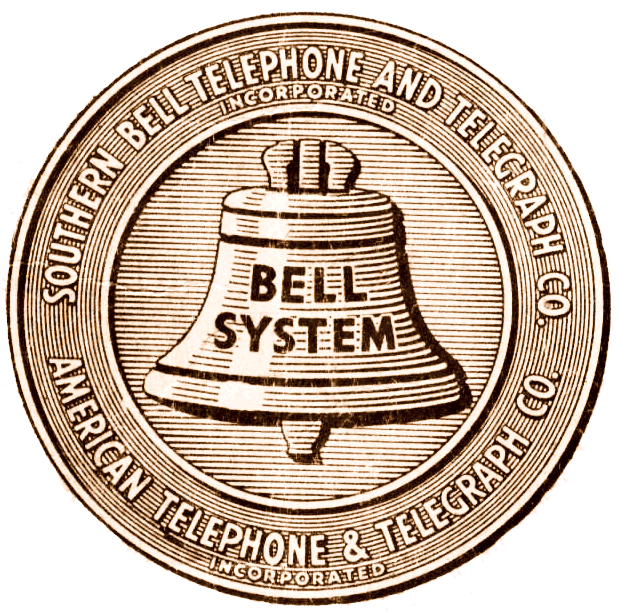Hi everyone, I’m planning on moving from w11 to kubuntu (lts release - 24.04). I’m a gamer at heart, a game designer by education, and wanting to get away from Windows. I could really use some top tips, best practices, and things to look out for. I have run Linux on a Chromebook, but never as my primary PC.
I’m preparing by copying tax info, critical documents, game prototypes, and D&D documents to a USB.
Then run Linus from a different USB on restart?
Thank you for your help, and any references to specific how-to’s 😅.
Run a live version of kubuntu from a usb drive to confirm wifi/lan drivers work and you can access the internet.
Yes indeed! That’s the plan!
Be careful using a USB drive as a backup, they are for temporary storage and fail over time.
Good call, there was a cloud recommendation. I’ll probably follow that route
I did this same move two years ago. Make a list of critical must have functions. Get a second storage drive like your current one, swap out the old and install Kubuntu. Get those critical apps installed and tested. Create a virtual machine out of your old primary drive. Boot that inside Linux when needed.
Good call, I’ll have to look into proton for steam games I think? Or maybe a wine compatibility layer? (I don’t know what that means, but will check it out. Just from top Internet search)
Protondb is a really good source for that information. I do want to mention protonupqt though. Basically when you go on Protondb you might see that some people are using versions of proton that aren’t included with steam(like proton-GE, aka glorious eggroll). Protonupqt provides a tool that downloads some of those for you and even installs them in steam.
And for games that aren’t on steam using the heroic launcher (for epic, gog, and amazon(?) games) or lutris (everything else) is the way to go.
Ty for the recommendation, I have heard that the epic store doesn’t play nice on Linux
You’re already using Obsidian, so my suggestion is… Take notes! Take notes on cool software you’ve discovered, take notes on your settings and configurations, take notes on any issues and bugs you’ve had to fix, take notes on how to use unfamiliar programs, take notes on Linux terminology. You have a huge personal knowledge base from years of using Windows. Linux is not hard to use, but it takes time to become second nature to you.
I use obsidian for d&d notes 😅. Could be useful otherwise though, and get me off of Google keep
I use Keep for checklists and disposable notes, and Joplin (similar to Obsidian, but open source) for my “forever” notes. I look for apps that give you the option of exporting notes in a common format (currently markdown), and I have notes that have followed me through several changes of note taking programs.
Check compatibility for all your programs before you move. Most Linux programs work on Windows but not vice versa. If you’re not in a rush, try switching to programs that have a Linux equivalent before you move so that you’ll have less of a culture shock. If you need any killer apps that don’t have a Linux equivalent you’re going to have to make your peace with that ahead of time, otherwise you’re just going to end up switching back.
KDE is a good choice, and Kubuntu should serve you fine; if you end up going with Kubuntu, I would recommend sticking with it for at least half a year or so before considering switching to something else, as that will give you time to really understand what you like and don’t like about how Kubuntu and KDE work.
Sounds reasonable to me! Thank you!
My biggest use apps are steam, obsidian, gamemaker, ue, and discord.
deleted by creator
Yeah, I think I need to investigate proton and wine? 😅