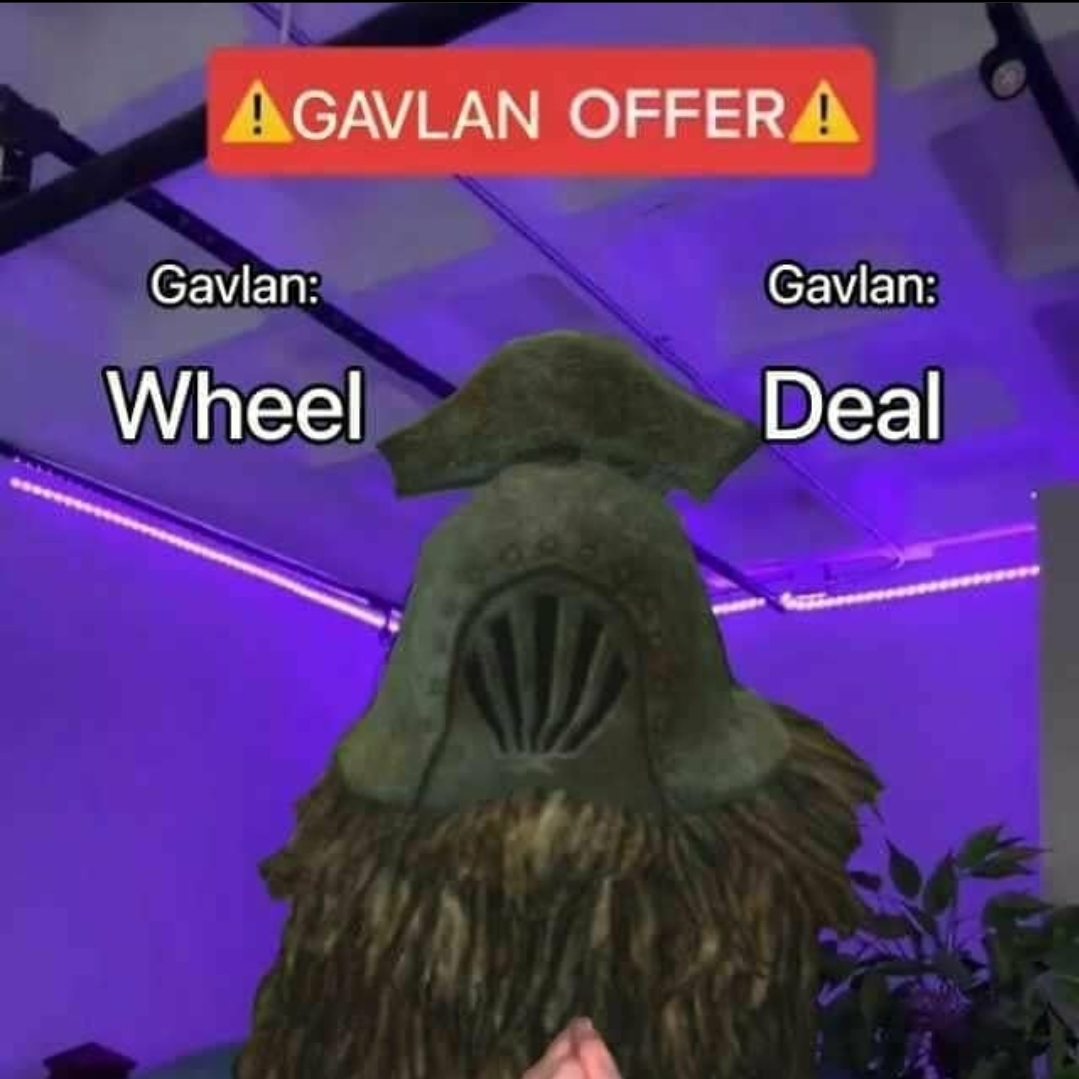Background: I am a lifelong Windows user who is planning to move to Linux in October, once Microsoft drops support for Windows 10. I use a particularly bad laptop (Intel Celeron N3060, 4 GB DDR3 RAM, 64 GB eMMC storage).
I do have some degree of terminal experience in Windows, but I would not count on it. If there are defaults that are sensible enough, I’d appreciate it. I can also configure through mouse-based text editors, as long as there is reliable, concise documentation on that app.
So, here’s what I want in a distro and desktop environment:
- Easy to install, maintain (graphical installation and, preferably, package management too + auto-updating for non-critical applications)
- Lightwight and snappy (around 800 MB idle RAM usage, 10-16 GB storage usage in a base install)
- Secure (using Wayland, granular GUI-based permission control)
I have narrowed down the distributions and desktop environments that seem promising, but want y’all’s opinions on them.
Distributions:
- Linux Mint Xfce: Easy to install, not prone to randomly break (problems: high OOTB storage usage, RAM consumption seems a little too high, kind of outdated packages, not on Wayland yet)
- Fedora: Secure, the main DEs use Wayland (problems: similar to above except for the outdated packages; also hard to install and maintain, from what I have heard)
- antiX Linux (problems: outdated packages, no Wayland)
Desktop Environments:
- Xfce: Lightweight, fast, seems like it’d work how I want (problems: not on Wayland yet, that’s it)
- labwc + other Wayland stuff: Lightweight, fast, secure (problems: likely harder to install, especially since I have no Linux terminal experience, cannot configure through a GUI)
In advance, I thank you all for helping me!
I appreciate any help, especially in things like:
- Neofetch screenshots, to showcase idle RAM usage on some DEs
- Experiences with some distributions
My advice: try them all, then decide. They are all free. Most offer live systems. It will only cost you time, which will be well spent learning.
tl;dr: Break things and have fun.
The other comments do a good job explaining why you would go with X or Y distro based on your requirements. What I want to do is give you a general recommendation/piece of advice based on a feeling I get from reading your post that, that you are not excluding the possibility of tinkering with your system at some point in the future to get it less bloated and more streamlined to your use case (please absolutely correct me if I’m wrong about my interpretation).
As such, I think if your current computer has the ability to reasonably run Mint you should go with that. The reason is that it simply works most of the time without much hassle. As someone new to Linux, that’s a big part of the transition. A lot of stuff is new, so there’s no need to force extra complexity on top. You have the ability to dabble in said complexity even with Mint, but its not required, and while I am dying to recommend Arch to you having read that your PC is a bit on the less powerful side (the meme is real guys), I don’t think its a productive use of your time nor a healthy level of stress to deal with at this point of your “Linux progression”. That’s why I recommend Mint; make the transition, have the ability to slowly and eventually play with your system to an increasing degree as you get more comfortable with everything, but don’t handicap yourself from the get-go. Eventually, if you do decide to go with a distro which gives you more control in exchange for higher experience/knowledge/tinkering then you should have a solid foundation of skills to build on.
tl;dr: I recommend Mint so you get used to Linux, looking up solutions online, using the tools (commands) available to you to diagnose problems you may encounter, and if you decide its good enough for your use case - stick with it. If you want more control, think of it as a learning experience which will allow you to at some point delve into the more hands-on, complex distributions.
The Snap bloat alone is going to blow through that memory and storage real quick.
You should probably go for Linux Mint. I love the Gnome Desktop environment, but you’d need to install it afterwards. Probably go for the XFCE version of Linux mint.
Just use Linux Mint, cinnamon edition, and then edit the startup app list to not load some of the stuff that take too much ram, like the reports, nvidia, etc. Also remove fwupd if you updated your laptop’s firmware already via windows. I personally also stop bt (frees overall 30 mb of ram). Make sure during installation that you create a 4 GB swap partition too. At the end, I have a system that starts up at 750 MB of RAM (htop reading, 980 MB with gnome-system-monitor). As long as I use only 2-3 Chrome tabs, I’m ok to not swap. Firefox uses more ram i’m afraid, especially with youtube.
I have 4 laptops here run linux mint with 4 gb of ram. They run fine, my husband even does development in one of these.
The n3060 cpu is slow at 660 PassMark points, just enough for Mint to function. XFce is a tad faster indeed, and uses about 60 MB less RAM, however, it’s missing some desktop options that I find useful (e.g. disabling tap and drag).
Yeah this is the way. Debian stable has outdated packages, debian testing has broken packages. Ubuntu is difficult for beginners because of snap. Linux mint is the perfect just-works debian-based beginner distro. Same for DE: Gnome is hard to use, KDE is bloated and unstable, and XFCE is too minimalist/diy/quirky for beginner users (you need to add a panel applet in order for the volume keys to work? Huh??). Cinnamon is the perfect middle ground between resource usage and features.
Make sure during installation that you create a 4 GB swap partition too
Or at least as large as your RAM if you want to be able to hibernate.
My advice is don’t take any advice. Just download the ones you are most interested in and then flash and try one by one until you feel at home.
What use cases are you planning for it? I mean, antiX would totally rock on that machine. However having Wayland, being lightweight and easy to maintain is kinda tough to find. Lose Wayland part, it’s antiX. Lose lightweight part, it’s Pop OS, openSUSE Leap, etc. Lose easy to maintain part (for a newbie), it’s Arch (mostly derivatives that come with a GUI installer).
Though if I was preparing that device for someone else, I would probably go with LMDE.
Web browsing, writing, playing Minecraft, and maybe some more things.
I see. In that case I see no reason not to use antiX. It’s so lightweight it can run well on a 20 year old laptop. You don’t need latest drivers to play Minecraft (you can install them if you want like on any Debian base but there is no need for that). antiX is also easy on hard drive space since it’s smaller than most distros.
I run Fedora 41 with Budgie on a low end Chromebook (sounds the same as you, Celeron N3060, 4 GB ram). Runs fine with no issues. I don’t do any power computing, but Firefox, LibreOffice, GIMP are fine. It isn’t my work computer, mainly just in the living room couch computer.
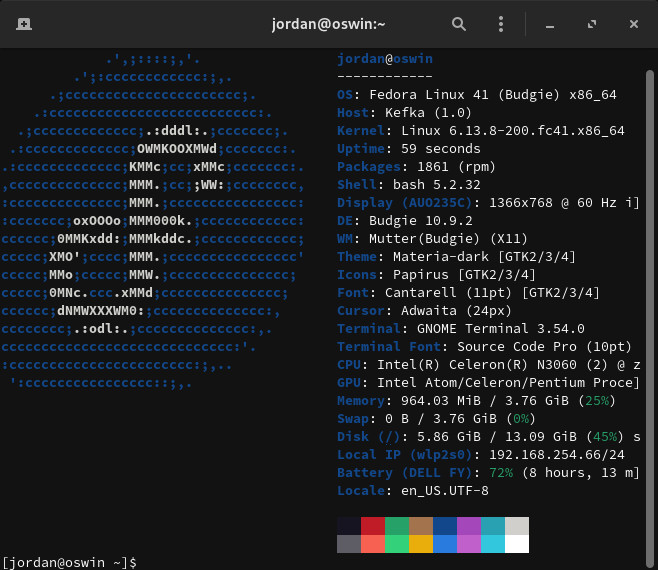
I personally recommend Mint, but ultimately others will have different opinions and you decide what you want.
As a complete newbie with those specs, I’d try Mint Xfce edition.
I’d probably go with Mint XFCE or those listed, or you can search for distros that target older hardware. I’ll get back to yo on that.
Edit: so, @thatonecoder@lemmy.ca, my main search was focusing on minimal distros for old hardware (less that 1 GiB of RAM that support
x86(i.e. 32 bit)), these may fit the bill: Tiny Core, Puppy, Porteus, Absolute, antiX, Q4OS, Slax, Sparky, MX, Bohdi, Zorin Lite, Xubuntu, Archbang, Slitaz, DSL.
From here on we’re on “may need ≥ 1 GiB” territory: Lubuntu, Lite, MATE, Peppermint, LXLE, LMDE, bunsenlabs, Crunchbang++, EasyOS.Again, my focus was on low RAM usage and preferably supporting
x86. Most distros aren’t Wayland-ready yet, bare that in mind.
As most said, Mint with XFCE is a good start and most distros offer a “live” version you can boot to try without installing.I’ve had Fedora updates screw up so many times and spent way too many hours fixing mutually conflicting updates that I have really come to loath the OS. I keep a Fedora server running for my customers who are Redrat enthusiasts but Ubuntu is so much better behaved.
What do you prefer? Linux allows multiple desktops to be installed. I use Mate primarily but I also have lxde installed as a backup in case something breaks.
I prefer something that has the same functional layout as Windows, but is as lightweight and minimal as possible (a Windows XP-like Start Menu is fine, I just need something that is configurable enough and doesn’t blow up my laptop).
Fedora+Xfce is probably what you want.
XFCE is probably a good, lightweight DE. Many distros will support it. I believe Linux Mint has an XFCE version by default. I’m sure they will get to Wayland eventually, but it sounds many of the features will not matter to you beyond just a working desktop.
I have never tried it myself, but maybe Debian with XFCE might be more lightweight than Mint? Probably more involved to set up, though, so I would research that a bit more before taking the advice of a rando who has never done that specific distro/DE combination.
Lol i see these over and over and the conclusion is always the same. They really are looking for Debian but they never mention it as an option.
I did do some research, and there is a YouTube channel called “Old PC Gunk and Stuff”, that tried out a laptop (that has very similar specs to mine (same model, too), but mine has twice the storage and RAM), with multiple Linux Distros and Windows 11 LTSC.
Apparently, Mokha (Bodhi uses it and he tested it out, altho Chromium outperforms Firefox) and IceWM (AntiX uses it, and AntiX uses Firefox and yet outperformed all other than Mokha by twice the performance).
One downside though is that both Mokha and IceWM are X11-bases, albeit I’m not aware of how bad that is, security-wise.
I’ve literally never heard of Bodhi Linux, but apparently it is a fork of Ubuntu LTS, which will have very outdated packages if that is a concern for you.
AntiX is likewise a fork of Debian Stable, so I suspect it will have the same issue. It also does not use the more standard systemd init system, so finding support could be an issue.
I don’t think that it make sense to start off on such obscure distros. The advantage of a widely-used distro is that there will be forum threads and a much larger network of support to help you learn and debug issues.
I can’t really speak to the security aspects of either X11 or Wayland.
Linux mint de
You’re going to distro hop (we all do) so just start somewhere. It’s debian based, so what you learn will be applicable to like 80% of the distros out there.
I like gnome. Plasma is nice too. Lately I’ve just been using minimal i3 window manager.
Good luck!