I have a few Linux servers at home that I regularly remote into in order to manage, usually logged into KDE Plasma as root. Usually they just have several command line windows and a file manager open (I personally just find it more convenient to use the command line from a remote desktop instead of directly SSH-ing into the system), but if I have an issue, I’ve just been absentmindedly searching stuff up and trying to find solutions using the preinstalled Firefox instance from within the remote desktop itself, which would also be running as root.
I never even thought to install uBlock Origin on it or anything, but the servers are all configured to use a PiHole instance which blocks the vast majority of ads. However, I do also remember using the browser in my main server to figure out how to set up the PiHole instance in the first place, and that server also happens to be the most important one and is my main NAS.
I never went on any particularly shady websites, but I also don’t remember exactly which websites I’ve been on as root, though I do seem to remember seeing ads during the initial pihole setup, because it didn’t go very smoothly and I was searching up error messages trying to get it to work.
This is definitely on me, but it never crossed my mind until recently that it might be a bad idea to use a browser as root, and searching online everyone just states the general cybersecurity doctrine to never do it (which I’m now realizing I shouldn’t have) but no one seems to be discussing how risky it actually is. Shouldn’t Firefox be sandboxing every website and not allowing anything to access the base system? Between “just stop doing it” and “you have to reinstall the OS right now there’s probably already a virus on there,” how much danger do you suppose I’m in? I’m mainly worried about the security/privacy of my personal data I have stored on the servers. All my servers run Fedora KDE Spin and have Intel processors if that makes a difference?
Is it actually dangerous to run Firefox as root?
Yes, very. This is not specific to Firefox, but anything running as root gets access to everything. Only one thing has to go wrong for the whole system to get busted.
usually logged into KDE Plasma as root.
Please don’t do this! DEs are not tested to be run as root! Millions of lines of code are expected to not have access to anything they shouldn’t have and as such might be built to fail quietly if accessing something they shouldn’t in the first place. Same thing applies to Firefox, really.
Please don’t do this! DEs are not tested to be run as root! Millions of lines of code are expected to not have access to anything they shouldn’t have and as such might be built to fail quietly if accessing something they shouldn’t in the first place. Same thing applies to Firefox, really.
Could you elaborate on this? I’m genuinely surprised because Fedora just asks you if you want to have the option to log into root from KDE during installation, so I always just assumed that it’s intended to be used that way.
I don’t know the specifics on Fedora’s installer, but normally that question is about disabling root account, not logging into a DE.
Not sure what else to elaborate here. There’s a bunch of code that is not tested to be run as root. A whole class of exploits becomes unavailable, if you stick to an unprivileged user.
Say there’s some exploit that allows some component of KDE to be used to read a file. If it’s running under an unprivileged user - it sucks. Everything in user’s homedir becomes fair game. But if it runs as root - it’s simply game over. Everything on the system is accessible. All config, all bad config, files of all applications (databases come to mind). Everything.
Thank you.
Say there’s some exploit that allows some component of KDE to be used to read a file. If it’s running under an unprivileged user - it sucks. Everything in user’s homedir becomes fair game. But if it runs as root - it’s simply game over. Everything on the system is accessible. All config, all bad config, files of all applications (databases come to mind). Everything.
This is also something I’m thinking about: All the hard drives mounted on the server is accessible to the only regular user as that is what my other computers use to access them. I’m the only one with access to the server so everything is accessible under one user. The data on those drives is what I want to protect, so wouldn’t a vulnerability in either KDE or Firefox be just as dangerous to those files even running as the regular user?
Also, since my PC has those drives mounted through the server and accessible to the regular user that I use my PC as, wouldn’t a vulnerability in a program running as the regular user of my PC also compromise those files even if the server only hosted the files and did absolutely nothing else? Going back to the Firefox thing, if I had a sandbox breach on my PC, it would still be able to read the files on the server right? Wouldn’t that be just as bad as if I had been running Firefox as root on the server itself? Really feels like the only way to 100% keep those files safe is to never access them from an internet accessible computer, and everything else just falls short and is just as bad as the worst case scenario, though maybe I’m missing something. Am I just being paranoid about the non-root scenarios?
How does a “professional” NAS setup handle this?
You never log in as root. On every new VM/LXC I create, I delete the root password after setting it up so that my regular user can use sudo.
Run as your regular user and sudo the commands that need privileges.
Also if these are servers, run them headless. There’s no need for a GUI or a browser (use wget or curl for downloads, use your local browser for browsing)
Your frame of mind is “dangerous”. If you are browsing on your servers as root, you need to not manage servers anymore. If that sounded harsh, learn about attack surface area first and then I might let you back in the server room.
You won’t find discussions about running browsers as root because it’s not something you should need to discuss. Also, you don’t need to be browsing “shady” websites to get compromised. Get that myth out of your head.
find it more convenient to use the command line from a remote desktop instead of directly SSH-ing into the system
How is extra steps and added latency more convenient? The latency of a console via remote desktop would drive me crazy. Hell, I haven’t installed any kind of desktop environment on Linux server for over 20 years. It’s not needed and a waste of resources. Who needs file managers anyway?
You seriously need to stop what you’re doing. Log in with ssh only. If you need multiple terminals use multiple ssh sessions, or screen/tmux. If you need to search something do it on your desktop system.
The server should not have Firefox installed, or KDE, or anything related to desktop apps. There’s no point and nothing good can come of it.
This. Thread should have officially ended here.
My goodness
I regularly remote into in order to manage, usually logged into KDE Plasma as root. Usually they just have several command line windows and a file manager open (I personally just find it more convenient to use the command line from a remote desktop instead of directly SSH-ing into the system)
I’m not going to judge you (too much), it’s your system, but that’s unnecessarily risky setup. You should never need to logon to root desktop like that, even for convenience reasons.
I hope this is done over VPN and that you have 2FA configured on the VPN endpoint? Please don’t tell me it’s just portforward directly to a VNC running on the servers or something similar because then you have bigger problems than just random ‘oops’.
I do also remember using the browser in my main server to figure out how to set up the PiHole
To be honest, you’re most probably OK - malicious ad campaigns are normally not running 24/7 globally. Chances of you randomly tumbling into a malicious drive-by exploit are quite small (normally they redirect you to install fake addons/updates etc), but of course its hard to tell because you don’t remember what sites you visited. Since most of this has gone through PiHole filters, I’d say there’s even smaller chance to get insta-pwned.
But have a look at browser history on the affected root accounts, the sites along with timestamps should be there. You can also examine your system logs and correlate events to your browser history, look for weird login events or anything that doesn’t look like “normal usage”. You can set up some network monitoring stuff (like SecurityOnion) on your routers SPAN, if you’re really paranoid and try to see if there’s any anomalous connections when you’re not using the system. You could also consider setting up ClamAV and doing a scan.
You’re probably OK and that’s just paranoia.
But… having mentioned paranoia… now you’ll always have that nagging lack of trust in your system that won’t go away. I can’t speak to how you deal with that, because it’s all about your own risk appetite and threat model.
Since these are home systems the potential monetary damage from downtime and re-install isn’t huge, so personally I’d just take the hit and wipe/reinstall. I’d learn from my mistakes and build it all up again with better routines and hygiene. But that’s what I’d do. You might choose to do something else and that might be OK too.
I hope this is done over VPN and that you have 2FA configured on the VPN endpoint? Please don’t tell me it’s just portforward directly to a VNC running on the servers or something similar because then you have bigger problems than just random ‘oops’.
I have never accessed any of my servers from the internet and haven’t even adjusted my router firewall settings to allow this. I kept wanting to but never got around to it.
Since these are home systems the potential monetary damage from downtime and re-install isn’t huge, so personally I’d just take the hit and wipe/reinstall. I’d learn from my mistakes and build it all up again with better routines and hygiene. But that’s what I’d do.
Yeah this and other comments have convinced me to reinstall and start from scratch. Will be super annoying to set everything back up but I am indeed paranoid.
I have never accessed any of my servers from the internet and haven’t even adjusted my router firewall settings to allow this. I kept wanting to but never got around to it.
Does that mean you realistically don’t even know your network (router) setup? Because it’s entirely possible your machine is completely open to the internet - say, thanks to IPv6 autoconfiguration - and you wouldn’t even know about it.
It’s pretty unlikely but could potentially happen with some ISPs. Please always set up a firewall, especially for a server type machine. It’s really simple to block incoming outside traffic.
Huh. I never even thought of that. I use my ISP’s router in bridge mode and have my own router running on mostly default settings, IIRC the only thing I explicitly changed was to have it forward DNS requests to my Pihole. I should inspect the settings more closely or as you said just configure the server to block the relevant ports from outside the LAN. Thank you.
Oh if you even have your own router then have a firewall (primarily) there, and simply block every incoming forward connection except the ones you actually want (probably forwarded to your server). Similarly even for the router input rules you likely need only ICMP and not much else.
It’s about as dangerous as using IE in the old days, or Edge in administrator mode.
Yes, it is. As a user you compromise only that user as a consequence of some sandbox escape. Then there may or may not be some successful privilege elevation.
On a typical home user desktop linux setup, there’s virtually no difference between your regular user and root.
Access to your data, emails, passwords, installing software (in /home), access to LAN and so on are already possible without root permissions, so there really is not a whole lot that an attacker cannot do even without root.
And then, if you use sudo or su (or whatever) to switch to root with a password, escalating to root privileges is basically trivial for an attacker. An attacker can divert your PATH to compromised binaries. They could just replace “sudo” with their own little script that steals your password.
Without any judgement: why are your servers running X11? Just because you dislike SSH’ing to them?
Mainly that. I want to be able to have multiple terminal windows open and have them stay open independent of my main PC. Part of the reason I have a file server instead of plugging all the drives into my PC is so I can offload processor heavy operations onto it (namely making archives and compressing files for long term storage) so I don’t have to use my PC for that.
People have mentioned programs like screen but IMO it’s way more annoying to juggle multiple terminals with it than if they were just windows, and also screen doesn’t scroll so whatever goes beyond the top edge is just inaccessible which I find really annoying. I’ve also been screwed by mistyped file operations on the terminal before (deleting stuff I didn’t mean to mainly) and I just find it safer to use a GUI file manager where it’s a lot harder to subtly mess something up and not notice until it’s too late.
screen doesn’t scroll
Screen (and any other muxer) can scroll just fine. You just have to learn how to do it in each one. Tmux, for example, is
ctrl+b [to enter scroll mode.mistyped file operations
Get a good TUI file manager. I use and recommend ranger.
Screen uses Ctrl-a Esc (you press Ctrl+a, release them and then tap Esc, then you can scroll with arrows or pup/pgdown)
Hmm, I see. The perfectionist in me would want to shed that processor load though ^^
tmux has long been the better replacement to screen. SFTP makes it so you can use desktop software for file system operations.
Firefox does sandbox everything but vulnerabilities exist and sometimes go unnoticed for a while before they’re discovered and patched. If a malicious script does manage to escape the sandbox it will be able to do literally anything to the system since it has root privileges. It would have full access to any device that’s in /dev, it could create, modify and delete udev or iptables rules, it could mess with the BIOS since the kernel exposes EFI variables, if the mainboard has re-writable flash chips for the firmware it could write malicious code to them since they may show up in /dev, etc. If any of this makes you uneasy then you probably should stop running stuff as root in general except for when you really need to.
Also in general you don’t want to run any graphical applications on a Server unless there is a very specific reason for it because it takes up extra resources and therefore makes the machine use more power overall. This is especially bad when the machine in question has no hardware acceleration and renders everything in software. Remote desktop also adds CPU/GPU load and takes up a good bit of I/O and network bandwidth which is not ideal for a NAS server.
Just don’t do that 😁
I don’t get it anyway, if you login remotely, why don’t you just open firefox locally but on the remote servers? This makes not much sense.
But If you absolutely have to. … At least be careful with your surf-targets. A search-engine and wiki would most likely be fine. Some pron-, stream- or warez-sites? Nah. Surely not.
Realistically it’s not super dangerous, and no you probably don’t have a virus just from browsing a few tech support sites, but you do eliminate your last line of defense when you run software as root. As you know, root can read/change/delete anything on your system whereas regular users are generally restricted to their own data. So if there is a security problem in the software, it’s made worse by the fact that you were running it as root.
You are right though that Firefox does still have its own protections - it’s probably one of the most hardened pieces of software on your computer exactly because it connects to the whole wide internet - and those protections are not negated by running as root. However if those protections fail, the attacker has the keys to the kingdom rather than just a sizable chunk of the kingdom.
To put that in perspective though, if there is a Firefox exploit and a hacker gets access to your regular user account, that’s already pretty bad in itself. Even if you run as a regular unprivileged user they would still have have access to things like: your personal documents, your ssh keys, your Firefox profile with your browsing history, your session cookies and your saved passwords, your e-mail, your paypal account, your banking information, …
As root, they could obviously do even more like damage like reading all users’ data, installing a keylogger or screengrabber, installing a rootkit to make themselves undetectable, but for most regular users most of the damage is already done when their own account is compromised.
So when these discussions come up, I always have to think about this XKCD comic:
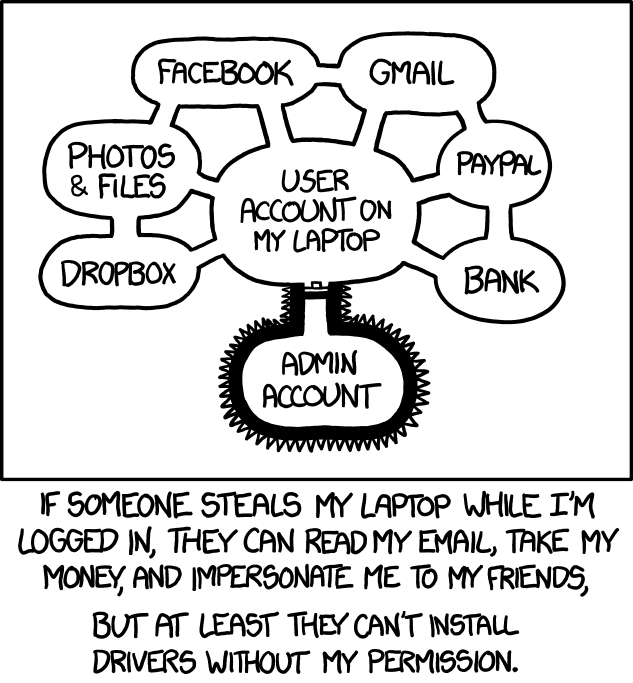
Usig anything as root is a security risk.
Using any UI application as root is a bigger risk. That’s because every UI toolkit loads plugins and what not from all over the place and runs the code from those plugins (e.g. plugins installed system wide and into random places some environment variables point to). Binary plugins get executed in the context of the application running and can do change every aspect of your program. I wrote a small image plugin to debug an issue once that looked at all widgets in the UI and wrote all the contents of all text fields (even those obfuscated to show only dots in the UI) to disk whenever some image was loads. Plugins in JS or other non-native code are more limited, but UI toolkits tend to have binary plugins.
So if somebody manages to set the some env vars and gets root to run some UI application with those set (e.g. using sudo), then that attacker hit the jackpot. In fact some toolkits will not even bring up any UI when run as root to avoid this.
Running any networked UI application as root is the biggest risk. Those process untrusted data by definition with who knows what set of plugins loaded.
Ideally you run the UI as a normal user and then use sudo to run individual commands as root.
So is the main worry with GUIs that they have potential code execution vulnerabilities? Or is the worry that the plugins themselves are malicious?
Plugins are a code execution vulnerability by design;-) Especially with binary plugins you can call/access/inspect everything the program itself can. All UI toolkits make heavy use of plugins, so you can not avoid those with almost all UI applications.
There are non-UI applications with similar problems though.
Running anything with network access as root is an extra risk that effects UI and non-UI applications in the same way.
I think there are many security issues with your setup. You really, really shouldn’t do everything as root. That is just a time bomb waiting to blow.
but no one seems to be discussing how risky it actually is.
That is because people stopped doing it ages ago.
But shouldn’t Firefox be sandboxing every website and not allowing anything to access the base system?
Security is always a matter of layers. Any given layer can fail some of the time but you want to set up your security so situations where all the layers fail together are rare.













