New GNOME dialog on the right:
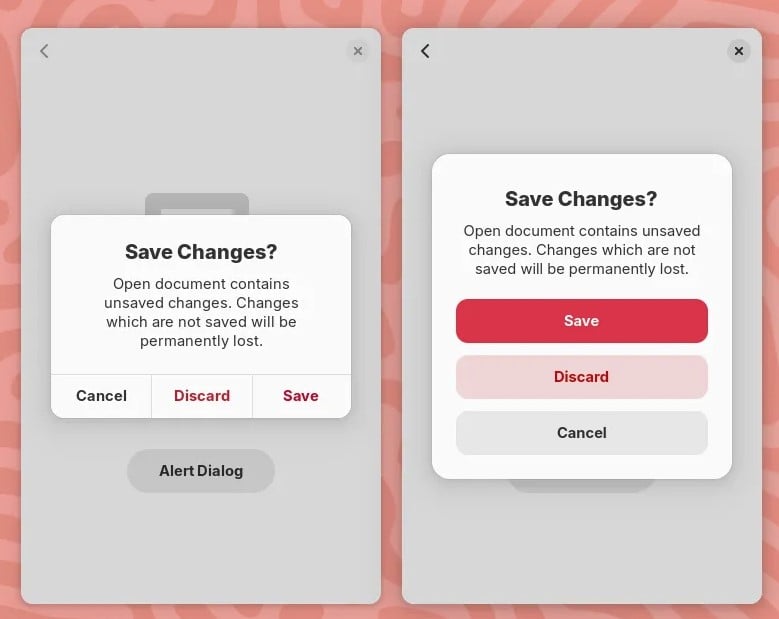
Apple’s dialog:
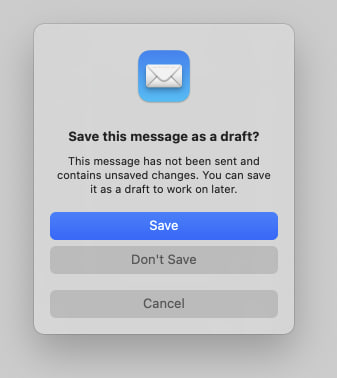
They say GNOME isn’t a copy of macOS but with time it has been getting really close. I don’t think this is a bad thing however they should just admit it and then put some real effort into cloning macOS instead of the crap they’re making right now.
Here’s the thing: Apple’s design you’ll find that they carefully included an extra margin between the “Don’t Save” and “Cancel” buttons. This avoid accidental clicks on the wrong button so that people don’t lose their work when they just want to click “Cancel”.
So much for the GNOME, vision and their expert usability team :P


Top bar, dock, system settings, activities (somewhat e mix between Apple’s mission control and launchpad), now the modal buttons, accent colors… and so many other things.
Maybe you were running it without proper GPU acceleration and without a keyboard with actual macOS shortcuts on the function keys? Virtualizing macOS is hard and it will give you a very poor experience.
Obviously macOS has it’s defects but at least you aren’t risking losing your work due to a misclick nor you are restricted from having desktop icons like you’re on GNOME :)
I’ve never lost anything because I misclicked. Ctrl+s is your friend.
See the problem there, regular users don’t Ctrl+s, they point and click.
No I did not have GPU accel. I’m curious what you are referring to losing work due to a misclick? Personally I don’t use desktop icons. I’m a previous i3 user so I am used to using my computer with a non traditional interface.
If you place “Discard” and “Cancel” next to each other, without a margin in between, is easier a user looking to click on “Cancel” to click on “Discard” and lose a document. This is more common than people think and that’s why Apple added the margin there and also why any good UX manual tells you to add a margin for destructive operations like that one.