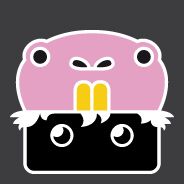I find it incredibly disruptive every time this page comes up and it’s never completely capable of restoring my tabs. Is there any way to disable it so that it will instead update when I choose to restart Firefox?
I have been using Firefox as my only browser for many, many years now and I have never seen that message before.
When I finally got tired of them crashing my browser at random times I took the time to stop them.
You can change the addresses that it uses to check for updates in the about:config. To be sure though I put all of those addresses and IP’s in the hosts file to make sure there could be no contact. Now my firefox updates when I update my machine. Some of them may not be mozilla specific but all of them are blocked by me.I got this list by using a squid proxy on a VM to log all addresses firefox connected to and watching the logs as firefox ran with no sites loaded over a two week period.
You can use the list below to search for keys in the about:config to change. Or you can just put these in your hosts file.
This is my list
127.0.0.1 safebrowsing.googleapis.com
127.0.0.1 push.services.mozilla.com
127.0.0.1 incoming.telemetry.mozilla.org
127.0.0.1 detectportal.firefox.com
127.0.0.1 img-getpocket.cdn.mozilla.net
127.0.0.1 region1.google-analytics.com
127.0.0.1 contile.services.mozilla.com
127.0.0.1 mozilla.cloudflare-dns.com
127.0.0.1 contile.services.mozilla.com
127.0.0.1 versioncheck-bg.addons.mozilla.org
127.0.0.1 content-signature-2.cdn.mozilla.net
127.0.0.1 helper1.dap.cloudflareresearch.com
127.0.0.1 dap-02.api.divviup.org
127.0.0.1 shavar.services.mozilla.com
127.0.0.1 aus5.mozilla.org
127.0.0.1 versioncheck.addons.mozilla.org
127.0.0.1 firefox.settings.services.mozilla.com
I have the same issue but I feel the main problem is not this page but the fact that the tabs are lost. I’ve been using FF for so long and I keep losing tabs on updates. It’s really frustrating.
Are you on Ubuntu/using a snap installed Firefox?
I’m on macOS.
Oh, I am sorry
Weird. I’ve never seen that on my Macs. I always have to click on “About Firefox” to check for and download any updates so it only updates when I do that.
When this happens, Firefox has been updated in the background & the non-updated parts that’re loaded into memory attempted to load one of the updated parts & found that they were no longer compatible, causing this message to appear.
At this point you HAVE to restart Firefox in order to be able to use it, no way around it. Soooo very fun on Mac & Linux since both can update in the background. It’s also possible to have this happen on Windows, but it’s far more rare as it seems to require having multiple different instances running at once.