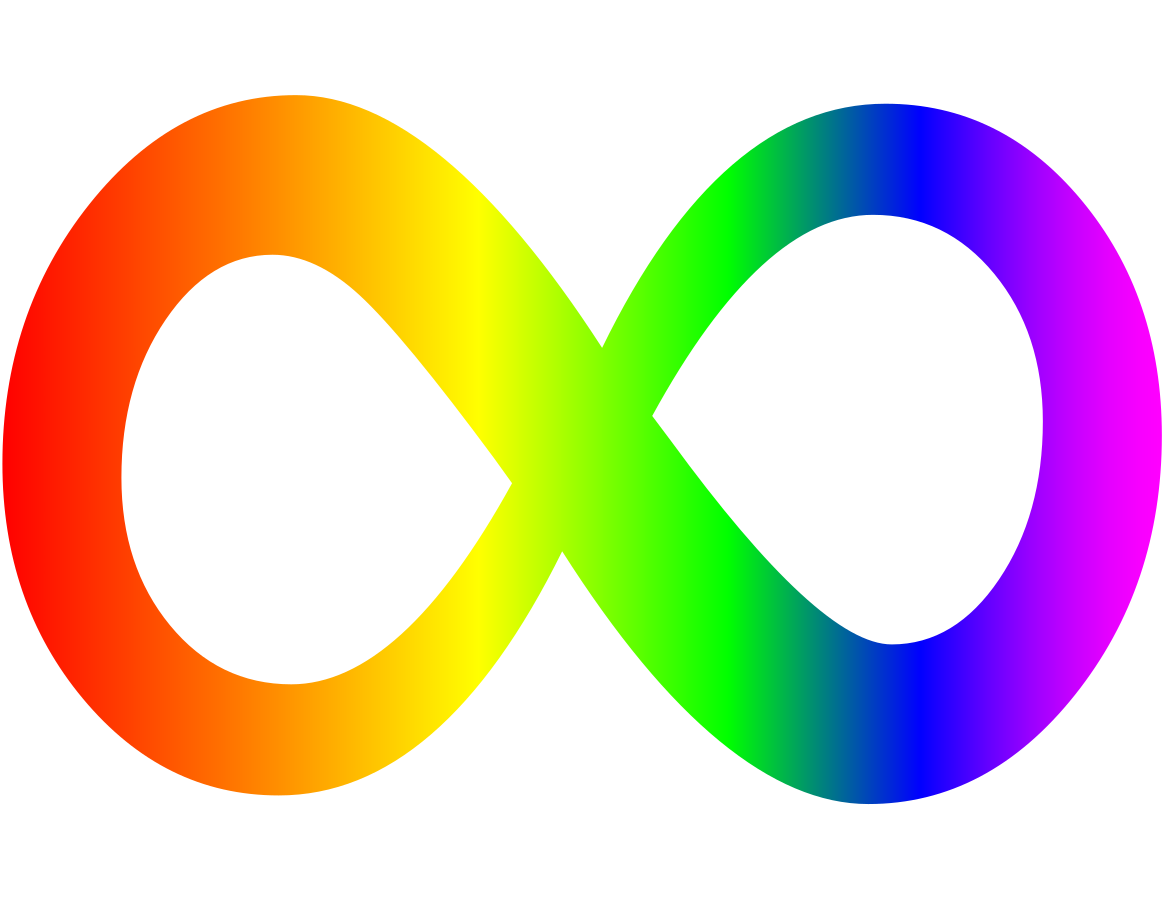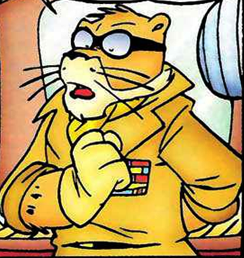Why not put everything in one big partition
https://marc.info/?l=openbsd-misc&m=154054091026039&w=3
A comment: The guy who make that video might be a troll, I reviewed his videos’ titles.
And such bullshit is much more accessible in plain text form.
I’m surprised no one’s mentioned the security implications. Mounting with nosuid and nodev options can undermine rootkit or privileged escalation exploits.
At least have a dedicated /home partition. This way if you want to upgrade the OS, change distribution, heck even migrate to a totally different OS your actual data is safe. Also if you need to do a backup, “just” backup /home which is probably going to be significantly faster and convenient than the entire OS. It also avoid using e.g
ddand get a rather opaque file.TL;DR: yes /home keeps your data safe
This is mostly a worthless discussion. A computer / device should be considerable disposable as well as all the data on it. Just sync everything real time to a local “server” with something like Syncthing and if something goes wrong with your machines resync it back. Done.
Oh yeah, but did you know your server is a computer/device and therefore should be considered disposable, too? Checkmate, atheists! \s
Honestly, though, you’re not wrong about how always having multiple copies of your data on separate devices is essential. (You do however also need backups, not just synchronized copies, because data-destroying fuck-ups can get sync’d too.)
I’m not sure what your comment has to do with partitioning, though.
Ahahaha nice comment. I never said I didn’t have backups, the thing is that once you get your data across multiple machines with something like Synching your life becomes way better and things are easier to deal with. Even if my “server” dies I still have three more real time copies of the data (or at least one actually real time and two others a bit behind because those machines aren’t always turned on) and the “server” backups to another local drive a long term offsite backup that gets updated from time to time.
I’m not sure what your comment has to do with partitioning, though.
People usually go about and suggest partitioning their disks because they might require to reinstall the system and that way your home directory “will be safe” from whatever mess forced them into a reinstall. In reality this will just introduce unnecessary complexity and it is as likely to fail as single partition system. To be fair I would rather consider a BRTFS sub-volume for home with regular snapshots is way more interesting and manageable than just dumb partitions.
some partitions are useful. Keeping /var and /tmp separate can stop DoS attacks by now allowing logs to fill the entire drive /home means you can wipe the / partition and keep user data.
Damn I’ve always wanted Windows to have that. Being able to put user folders on another partition, or even another drive, at install time. And being able to use “dynamic disk” (aka software raid) to expand partitions across disks as storage requirements grow. I know it is possible to setup, but with a lot of workarounds and annoying problems.
It isn’t possible :)
Windows’ filesystem is different to unix, and it is much flawed.
I remember doing this in macOS, when I got my first SSD. I installed it and kept the os on the SSD and mapped my user directory to my hdd. It made upgrades and re-installs much easier, which was a plus because it was actually a hackintosh.
I’m pretty sure you can just mount a volume to C:\Users.
I definitely wouldn’t recommend changing the userdir paths in the system. Many of the office computers I work with are set up that way and it’s always a pain in the ass when an application expects the home path to be located on C:.
Partitioning does have benefits especially for enterprise scenarios. It allows you to specify different policies per mount point (i.e. no executables on /tmp, etc.). It prevents a runaway process from filling your hard disk with logs. It lets you keep your data separated from your OS, or have multiple OSs with the same home partition.
For home use you’ll probably go with something simpler, like separated home, root and games partitions, for instance.
Nowadays you should opt for LVM volumes or BTRFS subvolumes instead of partitions as these are way more flexible should you change your mind in the future about the sizes you allocated.
Partitioning have benefits. It is quite easy to set up “modern gnu/linux” since they all use a graphical installer. For sizes you can refer to openbsd’s disklabel(8) man page.
It increase stability and security.
Yeah, I really like the archinstall default btrfs layout, 1 subvolume for each of these
└─root 254:0 0 1.8T 0 crypt /var/log /var/cache/pacman/pkg /home /.snapshots /